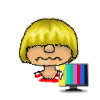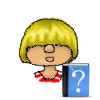Game won’t start
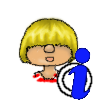
These troubleshooting tutorial is also valid for other games like Fifa or Battlefield. Most of the troubleshooting steps are not game-dependant. Just leave everything Sims related out if you play a different game.
Introduction
Often the game doesn’t start. There are several symptoms that can give you a hint what’s gone wrong.
There are many causes to this issue. Defective hardware, conflicts with other programs or firewall and Antivirus blocking the program are only a few.
Defective registry entries and missing rights can also be the cause of this.
Self-Diagnosis
Windows lets you check on critical events to see if you have a known issue which can be solved easily. Starting with Windows 8.1 the errors can also be seen in the DxDiag files.
Below a few common errors with potential solutions