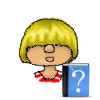
Incompatible Mods
A lot of issues that occur after installing a new patch are caused by incompatible mods. A patch changes files that are overwritten by a mod which leads to conflicts and missing interactions.
Custom Content and Mods (Tuning & Script) can cause issues. Please always check everything.
Make sure your mods are current before playing.
If the game doesn’t load, it’s most often an outdated script mod.
UI distortions most mostly caused by faulty UI Mods. UI Mods are mods that change something about the UI.
- UI is faulty in CAS –> Mostly More Columns in Create a Sim
- UI is faulty in Live Mode, the gallery or CAS –> Mostly UI Cheat Extension Mod, Better BuildBuy and T.O.O.L
Common Build Mode Issues
- Script Call Fail Error –> The CC that causes the error, Mods bei Basemental
- Can’t Enter Build Mode –> Mostly UI Cheat Extension Mod
- Build Mode distortions –> Mostly UI Cheat Extension Mod or build mode mods by TwistedMexi
- Can’t place Objects –> Build mode mods by TwistedMexi
Common Game Play Symptoms
These are most often caused by mods that change functionality of an object that was updated through a patch.
- Sims look disfigured –> CC
- Missing and wrong textures –> CC
- Sim can’t interact with an object.
- Sims reset when interacting with an object.
- The phone doesn’t have the new interactions
- The game is stuck in pause mode
- Sims can’t get married
- Sims can’t garden or water plants
- My Sims don’t react to orders.
- Interactions menus are distorted
- New functionality of a patch is missing
- New lot types/traits/… are missing
If you are using mods, the first thing you should do if you have an issue is to test without mods installed. Be aware that you will loose any items/.. used if you remove your mods folder.
To test without mods, it’s best to remove the entire mods folder by moving it to the desktop and delete the cache files. Then test on a backup of your save game.
If it works without, it’s a mod issue.
See How do I find the guilty mod on how to find the mod that’s causing the issue.
Depending on the reason why the mod is outdated, you have different options
You newly added mods/cc and now you’re having issues
Try removing those new mods and add them back in groups or alone to see which one is causing this. Also read the comments of the mod/cc on the page you downloaded it.
The game updated to a new version
Game updates invalidate a lot of mods/cc. Some almost always need an update before you can use them with the new patch. Rule of thumb: The bigger the patch, the more mods get outdated. Luthienrising usually keeps a list for the current patch at the Official Forum.
The mod updated with a new version
If you updated to a new version of a mod and now you are having issues, it’s best to remove the mod and let the creator know.
You did none of the above
Mods sometimes have issues without you knowing just like the game itself. These can crop up in the game any time. Check with the creators website to see if it’s a known issue and let the creator know you have that issue. Remove the mod if the modder is inactive or check if someone else has picked it up.
If you’re not sure which mod is causing it, use the 50/50 Method.
Mods can have conflicts amongst each other. If they change the same resource, you can’t use them together or they will cause issues. XML/Tuning modders often post which resources they’ve changed for the mod.
If you are using script mods, read documentations/comments if there are known conflicts to other mods.
In most cases it’s enough to delete or update the mod. If that doesn’t hep, also clear your cache files or repair the game.
Depending on the issue, it can happen that removing the mod, does not remove the issue from the save game if you already loaded the game with the bugged mod. In this case, load a Backup.
- White Screen when travelling to new world
- Sims don’t follow the No-Shoes-Rule
- Windows and Arches no longer show transparently
- Sims in dorms can’t use the elevator
- Deleted Households/ Blue flashing Rectangles
- White Boxes in CAS
- Several Issues with Mermaid
- My Sim is all shiny and full of random textures
- All objects gone/ Can’t place new ones
- Sims can’t eat / put food on the floor
- All male Sims have gone missing
- CAS UI Distortions or not loading at all
- Incompatible Mods


