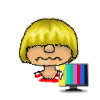-
My Sim is all shiny and full of random textures
Shiny Sims are mostly caused by incompatible custom content. The bug with the scout uniform has been fixed.
-
Application has been blocked from accessing graphics hardware
If your dogs look pixalated and you get this error message, make sure your game fulfills the minimum specs or the graphics drivers need to be reinstalled.
-
[Mac] Gray and opaque windows
Windows appear gray and opaque.
-
Weird red/blue outlines
This setting does not exist anymore for Nvidia.
-
Blurry Graphics
Try turning off Post Processing Effects and lower your graphics settings if you have blurry graphics.
-
Distorted Babies
This bug was fixed in Patch 1.0.671.10
Crinrict's Sims 4 Help Blog


Help for Bugs and instructions what to do if your game does not work properly