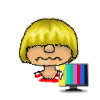
Application has been blocked from accessing graphics hardware
Problem
I get the following error message: Application TS4_x64.exe (or TS4.exe) has been blocked from accessing Graphics hardware.
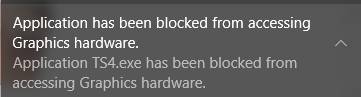
Especially big dogs look pixalated or the screen stays white. I can then only quit the game via task manager. The game can also crash when I create a big dog in CAS.
Cause
The issue has two causes
- There’s an issue with your graphics drivers
- Your computer doesn’t fulfill the minimum requirements of the game.
Solution
- Reinstall your graphics drivers. Best thing to do is to uninstall the old ones and redownload them. Depending on your card, there might be tools to help you with that. If it still doesn’t work, try an older driver. Those are available through the website of your computer/graphics card manufacturer.
- Older Intel Chips (Intel(R) HD Graphics) with < 128 MB dedicated memory can have this issue. The Graphics drivers are older and in combination with a Intel(R) Pentium(R) CPU N3710 @ 1.60GHz (4 CPUs), ~1.6GHz minimum requirements you’ll see this error. There’s not much you can do as the computer does not fulfill the requirements of the game.
- Computer with Intel(R) Celeron(R) CPU N3050 @ 1.60GHz (2 CPUs), ~1.6GHz processors are not suitable to play Sims 4 and the Cats & Dogs expansion packs often crashes the game when you try to create a big dog in CAS.
- You can check if there are newer drivers but especially for laptops, those are optimized by the manufacturer of the computer and it can happen that the ones on the Intel site don’t work.


