
Unable to Start, Initialization error at startup
Introduction
Initialization errors have different causes and for most of them it’s unclear what’s causing the issue. It’s an error that occurs when the game tries to start-up.
You will receive the following message:
Unable to Start, Initialization error at startup.[135dec40:<Number1>:<Number2>].
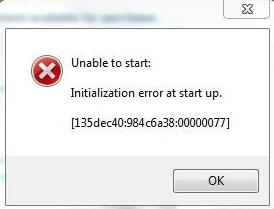
The error number has three parts
- 135dec40: This is always the same. It’s the Initialization error identifier
- <Number1>: This part gives an indication what’s wrong. Unfortunately for most numbers, I don’t know what they mean and all you can do is do some troubleshooting
- <Number2>: I don’t believe that part is relevant. Some kind of SessionID probably.
Known Numbers
The following numbers often occur. Some of them have further troubleshooting steps or known causes. If you have those, start with the solutions provided in the linked posts.
-
 Initialization Error: 135dec40:29f00e76
Initialization Error: 135dec40:29f00e76This error is caused by the controlled folder access of Windows Defender.
-
 Initialization Error: 135dec40:3fbbecd0
Initialization Error: 135dec40:3fbbecd0Cause for this error is unknown but could be related to corrupt VC++ Installations.
-
 Initialization Error: 135dec40:90f690cf
Initialization Error: 135dec40:90f690cfThis issue has been fixed in Patch 1.62.69.1220
General Troubleshooting


