
My Game constantly crashes
Problem
My game constantly crashes. No error, no warning
My game closes and I get the message: Sims 4 has stopped working
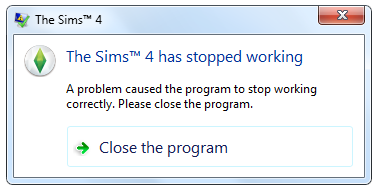
My computer restarts on it’s own
Causes and Suggestions
There are many causes for crashing. Below a few things you can try. Do make sure to save often and keep backups.
- Play in Windowed Mode
- Keep your graphics drivers updated
- Make sure the game and Windows are updated
- Conflicts with other software (especially with pre-installed audio software like Nahimic): Turn off the programs and make sure they are updated.
- Turn off Ingame Overlay
- If you have many things in the inventory, try to reduce the amount (inventory crash)
- Outdated Mods/CC can cause crashes. Use the 50/50 Method to find them
- For Win 7/ Vista Users: Right-click on your shortcut/exe File and change the following under properties –> Compatibility
- Run this program in compatibility mode for: Windows XP (Service Pack 2)
- Disable visual themes
- Disable desktop composition
- Run this program as administrator
- Big saves and not a lot of RAM –> Upgrade to a 64 bit operating system with at least 6-8 GB of RAM
- Turn off not used background programs.
- Faulty Hardware
- Dirty fans
- Hardware that doesn’t fulfill the minimum requirements, especially the graphics card.
- If your computer not just crashes so that your back on the desktop but turns off altogether or restarts, then it’s often an issue with overheating.
Specific known Crashes
- Startup Crashes
- Placing a specific house from the gallery (different causes, often related to uneven terrains)
- Game Crashes when Cat Interacts with Vacuum Robot
- Traveling causes reset to map/crashing (no Error Code)
Where can I get help ?
Crashes often generate files (lastcrash.txt or variants of that). Unfortunately those are unreadable without tools and therefore not suited for self-troubleshooting. EA/Maxis can do more with these and if you have the same crashes over and over again, it’s best to post at AHQ (PC/Mac/Console) and post the following info (not applicable for console):
- lastcrash.txt files. To be found in documents\Electronic Arts\The Sims 4.
- Config.log Dieses befindet sich in documents\Electronic Arts\The Sims 4.
- DxDiag (Please don’t upload MsInfo or similar as they contain to much personal info for a public forum)
Since lastcrash.txt files contain XML code, it’s not possible to upload those to AHQ. Create a rar file and upload that or copy/paste the content to your post. The other two files can be uploaded.


