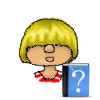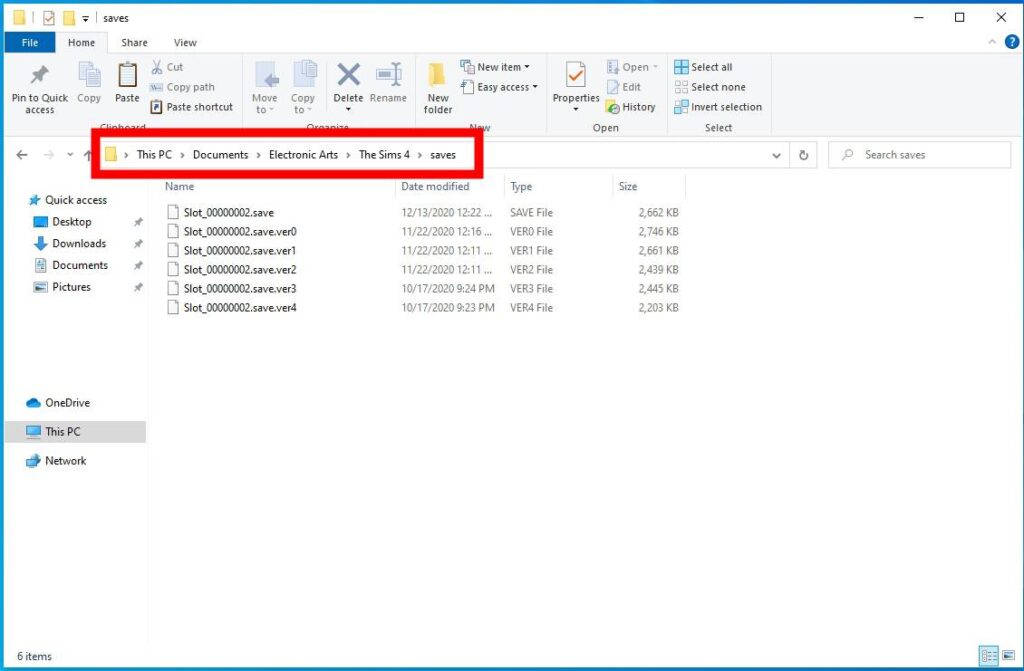Save Games disappearing
Introductions
Nothing is more devastating then opening your game and all your save progress is gone. The game is like you never played before.
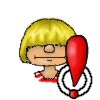
Backup your files in Documents\Electronic Arts\The Sims 4\saves after each play session to prevent your saves from getting lost.
What usually happens is that the game can’t find the existing user folder and just creates a new one.
The most common cause for this issue is that the game reads a different folder than the one in Documents, like for example one in a cloud like oneDriveI/iCloud. Another reason could be that the folder in Documents was moved by accident.
Suggestions
Try the following general troubleshooting steps if your save have disappeared.