
Loading a family just reloads the map
Problem
When I want to load my family, all it does is load the map overview. I also get an error message. The recommended relaunch of the game does nothing.

Information
This problem isn’t as much as a bug but a symptom of a problem that occurs in your game. The game tries to load the household and then hits a problem/corruption and can’t load the lot because of that. It then bounces back to the world screen which was the last safe place for the game.
If you don’t get an error message, then you most likely have this issue: Traveling causes reset to map/crashing (no Error Code)
Most of the time it’s not easy to find the actual cause for the issue but the table below should help you get back into your game.
If you don’t want to search for the cause yourself, the best thing is to try a backup or to keep the current save game in a safe place and start a new game until EA/Maxis has fixed the cause. Be aware that mods/cc issues won’t be fixed by EA/Maxis.
Be also aware that despite best efforts the bug may come back anytime. Keeping backups is important.
The Error Message
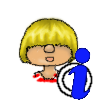
Information about these error codes do not source in anything official. They are theories of mine based on the experience with error codes over the past years.
The Error Code on the message is relevant in it’s full length and can point towards the cause.
Error Codes have the following structure: <ThreeDigitNumber>:<LongHexNumber1>:<LongHexNumber2>.
- <ThreeDigitNumber>: Mode in which the error occured
- <LongHexNumber1>: The actual error
- <LongHexNumber2>: Unknown. Can vary for the same error
<LongHexNumber1> can occur in different combinations with <ThreeDigitNumber>. Because of this it can happen that error 102 occurs if the player tries to load the lot in live mode and error 122 when he tries to load in build mode. There are other <ThreeDigitNumber> like 110, 123, 125, 134.
In most cases the game also throws a LastException, which can be found in Documents\Electronic Arts\The Sims 4. It can give indications on the cause of the issue. Better Exceptions by TwistedMexi can help or you can ask for help in the Sim After Dark Discord or at AHQ.
Finding the cause
Before you try the solutions below, answer these questions to find out which is the most likely cause for your issue.
Backup your files so you won’t loose anything.
Are you using Mods/Custom Content ?
If you are using Mods/Custom content, try removing everything and if that fails, try the solutions known to be caused by mods/cc.
If all of them fail, try a backup and make sure to follow these instruction before patching: In Preparation for Patching in the future.
Does the issue happen on every save game ?
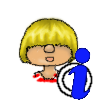
For this issue, it’s very important to know, that it can be contagious. Once you have it in one household, it spreads to all others and also other save games if you don’t close down the game completely. Going to the main menu will affect other save games.
So for troubleshooting, always close down your game and restart before trying something different.
If you restart the game in between testing saves and still get the error on every single save game, a mod/cc or a corrupted game installation is the most likely culprit.
Within a save game, does it happen on every lot ?
If every lot you try, including empty ones, causes issue, it’s most likely a mods/cc issue or a new game bug.
Determine if it’s the lot or the family that’s causing the issue
Load the lot in build mode and bulldoze the lot. If the lot loads after that, it’s something on the lot that’s causing problems. To find out if it’s a family/relationship, try moving them to a different home that didn’t cause issues and see if the error now occurs there.
Do you own any packs with active careers ?
There is a possibility that something goes wrong when you save the game and then close while the Sim is in his active career. I would recommend to never close the game while the Sim is working but make sure that he’s safely back home before turning off the game.
Did you travel to another lot while there’s an event going on on the lot ?
Sometimes and error can occur if there’s an issue with an event going on a lot. Best is to always finish any social events that are going on before going home or turning off the game.
Do you have all expansions and if no, did you download a house from the gallery that potentially used that pack ?
Most houses you download from the gallery are fine but sometimes there are lots that are corrupted or get corrupted if you don’t own content the creator used. Replace the house with a different one and delete it from your library.
Did you ever get a message about incomplete Game Data ?
Details can be found here: Game Data Incomplete
It’s possible that this causes the corruption of your save game. Try to repair the game and see if that helps. If not, it’s probably the easiest to load a backup.
Did you ever use mods and save the game with them ?
If you used an incompatible mod with your save game, it’s possible that you corrupted the save game by doing that. Try a backup and make sure to follow these instruction before patching: In Preparation for Patching in the future.
Cause & Solutions
Before you try any of the solutions below, make sure to backup your files. If a solution you try doesn’t work, just put back the backup and try something else.

Corrupt game Installation/Hiccup
Sometimes a simple reload of the game makes the issue go away. So close down your game completely and reload it. You can also try repairing the game.

Bugs in the Game
- Known Error Codes (Blog)
- Known Error Codes (AHQ)
- New Issues
If it’s a bug, there’s usually not much you can do. Report at AHQ or check there if it’s a known issue.

Sims in active careers causing issues
If you leave a Sim at an active career lot before turning off the game, issues can occur.
If you continue to have issues with a career although you come back home before leaving the game, it’s best to change careers and report the issue at AHQ.
- Close down your game
- Backup your saves.
- Start your game and load the faulty save game via the Load-Button
- Load a different family than the one where the Sim in the active career is in. This should remove the Sim from work.
- Try to load the faulty lot.

If mods are the cause, the game will load fine once you removed them although a mods/CC can corrupt the save.
- Do a factory reset and rename your user folder.
- Let the game create a new folder by starting it.
- Close the game and only copy back your not working save game.
- Start the game again to so see if the problem is gone. If so, it’s a mod, custom content or maybe even an issue with the cache files that the problem.
- Close the game without saving or you will loose any custom content you might have used on the save.
- Put back your custom content (without Mods) and other important files. Wait with putting back other save games.
- Start the game.
- If your game still works, save it under a new name and close the game again.
- After that you can copy back the rest (only stuff that’s needed as stated in the factory reset
- Check on your mods as last step.

Custom food that was remove from the game or is not longer compatible
Custom Food is one of the most common causes as the plates that comes with the food is not removed from the game once you remove the custom food. 109 and 111 are most common error codes for these.
- Close down your game
- Backup your saves.
- Start your game and load the faulty save game via the Load-Button
- Enter the lot directly into build mode from the map
- Search your house for empty plates and delete them.
- If you can’t delete them, delete the surface they are on and replace them with new ones.
- Go back to the map
- Try to load the household
- If you still get errors, there’s either more plates or something else is wrong.

Custom Careers/Aspirations/Traits that were removed from the game or no longer compatible
There are many custom traits and careers out there that can get outdated with patches and cause issues. If you remove one of them, it’s best to make sure you have no Sims left that use them before you delete them from the game but that’s not always easy to do.
The game does remove them automatically but usually throws an error when doing so, booting you back to the map. Once they are removed, you can load the lot without issues.
- Close down your game
- Backup your saves.
- Start your game and load the faulty save game via the Load-Button
- Load the faulty family.
- Receive error message and get booted back to the map when trying to load a lot
- Try to load the family again.
- This time the lot should load and the custom aspirations/traits/career were either removed from the Sims or replaced with something legit (unsure what the game does)

Corrupt Sims/Relationships
For this method which does take a lot of time, it’s very important, that you close down your game each time you have the bug or if you have deleted Sims that don’t need deleting. If you don’t care about the households, you can leave them deleted of course.
The solution is also not very satisfactory but the game should start working again afterwards.
- Close down your game
- Backup your saves.
- Start your game and load the faulty save game via the Load-Button
- Delete ALL households from your game via Manage world (yes, that may take a while)
- Go to the library and download a Maxis single household to place in any home.
- Check if that household now loads. If this is the case, it’s most probably a faulty relationship
- Close down your game again without saving and then restart and reload the save game. If you saved by accident, load your backup.
- Go to manage world to narrow down the household. Start with the played Sims and delete them neighborhood by neighborhood. Try loading a family after deleting all families from one neighborhood. Close down the game and restart after each.
- Once you found the neighborhood the faulty family is in, you need to narrow down the family. Use the 50/50 method.
- Once you have found the family, narrow down the faulty Sim in it. Take them to CAS via Manage Household and determine the faulty one by deleting, again using the 50/50 method.
- Once you have narrowed down the faulty Sim, split him from your household and upload to your library.
- Delete the faulty one
- Load your remaining household and re-place him from the gallery. You can’t reset the relationships but that might be possible with a cheat, didn’t try.

Corrupted Objects/Lot
Sometimes, especially when using mods and removing them, objects corrupt and you need to find them so the lot can load properly. Luckily you can usually load the lot in build mode and start to find the object that’s causing the issue.
- Close down your game
- Backup your saves.
- Start your game and load the faulty save game via the Load-Button
- Enter the lot directly into build mode from the map
- Save your lot to the gallery/library. You will need it again later
- Delete the entire house (don’t bulldoze) by choosing Move House – Click on the house-Delete Key and test if that solved the issue. If not, then the object is outside otherwise inside.
- Outside: Delete object groups or single objects to find the one that’s causing the issue. Start with the ones that are close to the border of the lot.
- Inside: Delete room by room and test the game in between to see if you have found which room is causing the issue (if you have a large house, go by floor first to determine on which floor the room is and then just check the rooms on that floor). Once you identified the room, you can start deleting objects until you find the one that’s causing the issue.
- Once you identified the object, replace the lot with the one you saved to the gallery/library and just delete the faulty object to continue with your game.

Event on Lot
Sometimes social events/organisational meetings can corrupt, especially if you leave a lot while they are going on or turn off the game in the middle of the event. This will cause an error when you try to load a Sim that’s on that lot. The lot will have an orange/green exclamation mark on the map afterwards.
- Close down your game
- Backup your saves.
- Start your game and load the faulty save game via the Load-Button
- Load another Sim that’s not on that lot. If you have more than one Sim in your household, try loading another Sim that’s not on the specific lot or load a family that you know has the problematic Sim in their relationship panel. If you don’t have any Sims like that, evict the family through the map and them move them back in.
- Invite the Sim that’s stuck on the lot over with your active Sim.
- You might need to play for while longer without visiting that lot if there’s some kind of organisational meeting going on there.
- To get rid of the exclamation mark on the lot, enter it in build mode through the map and exit again.

Pictures of content you don’t own
If you don’t own all expansions and downloaded lots from the gallery, this could be your issue.
- Close down your game
- Backup your saves.
- Start your game and load the faulty save game via the Load-Button
- Re-place the house from the gallery
- Go directly to build mode and delete all pictures
- Go back to map view and load your household

Specific known Objects
- Easels/Activity Tables, especially if they have a started painting on it
- Certain pictures on walls
- Close down your game
- Backup your saves.
- Start your game and load the faulty save game via the Load-Button
- Go to the family you have last played with and go straight to build mode
- Delete any easel/drawing tables including unfinished paintings and paintings on the walls.
- Go back to map view
- Load your family
- If it works, then you found the cause. If you don’t use any downloads, you can save your game now. If you did use downloads, copy back your custom content (without mods) and do the correction again.
- If it works, continue to play.
- If it doesn’t, try other houses but it can be very time consuming.


