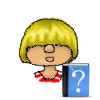Game Data Incomplete
Problem
When starting the game I get the following error message
Game Data Incomplete
Not all game data could be loaded. The save game references neighborhoods that have been uninstalled or otherwise are no longer available. If you continue, you will encounter missing data and may have unexpected results. If you save the game, there will be no way to recover the missing data.

Cause & Solutions
This message usually occurs if the data from an expansion or game pack is no longer present in the game, mostly when you uninstall the packs and try to play a save game that was saved with those expansions.
You’ll get a warning if you want to start a certain save that has packs missing. If you’re unsure what’s going on, it’s best to not load such saves because you’ll loose all the content used from that pack which in the worst case can lead to save game corruption.
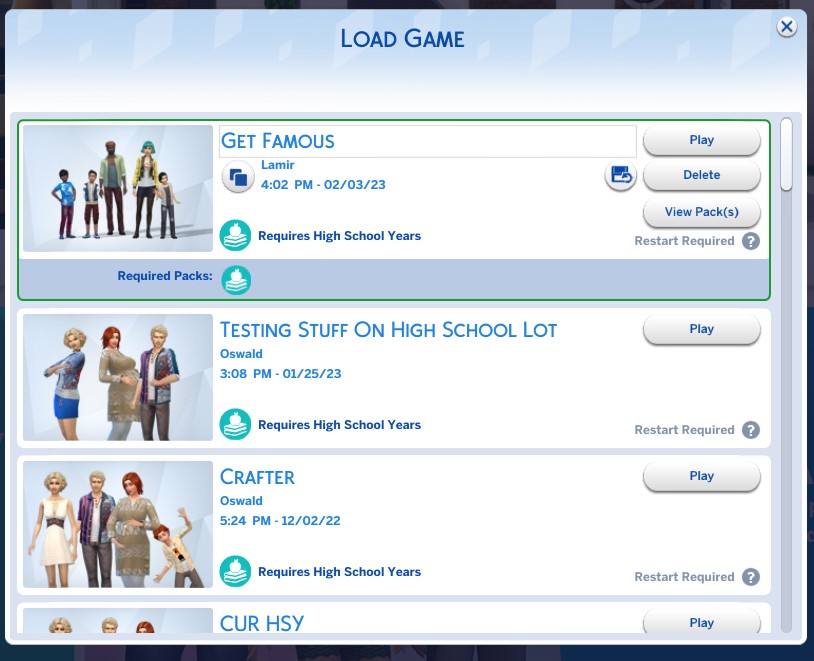

You disabled or uninstalled a pack that a save game used.
It’s up to you to decide if you want to load save games that have used content. Most of the time the content is just removed but if you played a family in a certain world that’s no longer present, this may lead to game corruption. Always use backups.

Packs are missing from your account/are not installed properly without you doing anything.
- Make sure you logged in with the correct account. Always use your email address and not your user name to login
- Repair the game
- Clear Cache files
- Restart the app and/or your computer
- Resetting the game to factory settings without reinstalling
- If all fails, contact support

With EA app there are currently a number of problems where the app doesn’t know how to install the game to the proper location.
- If you still have the CAS Demo installed, remove that from your system.
- Do a clean reinstall of the Game with Revo Uninstaller.
- If you use or ever used a Steam installation, check if there’s any Sims content in the Steam folder.

Steam has issues loading packs in offline mode.
Don’t play the game in offline mode through Steam.

The warning appears without apparent reason.
Some packs like the Digital Deluxe or other items you have unlocked that are no longer present do not give a warning. So if you load a save game and get the message, leave the game without saving and start a new save to check which content could be missing. If you can’t figure it out, load a backup of your save and check the house/household if you see anything missing. If not, it’s probably save to continue playing.