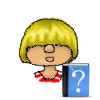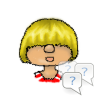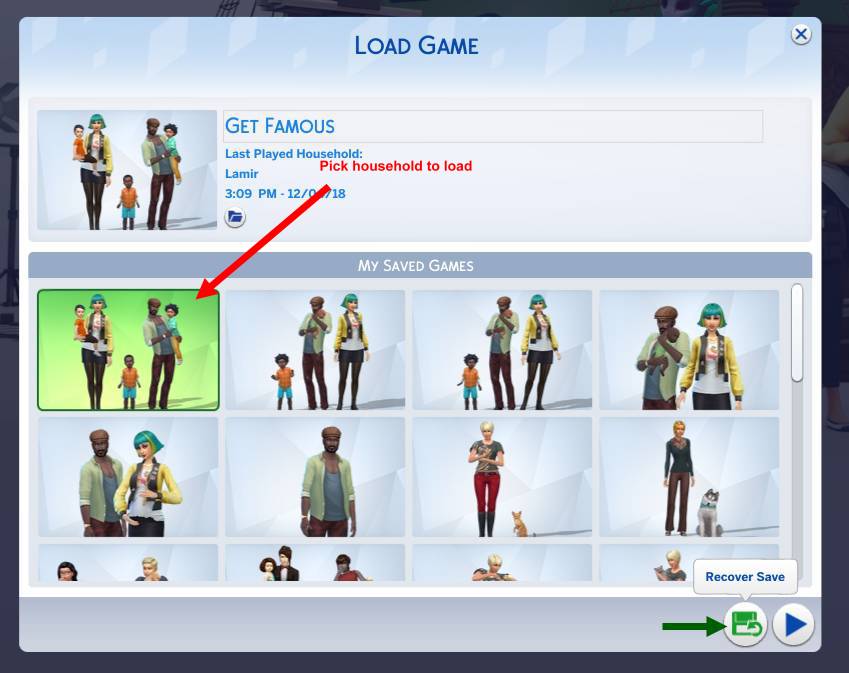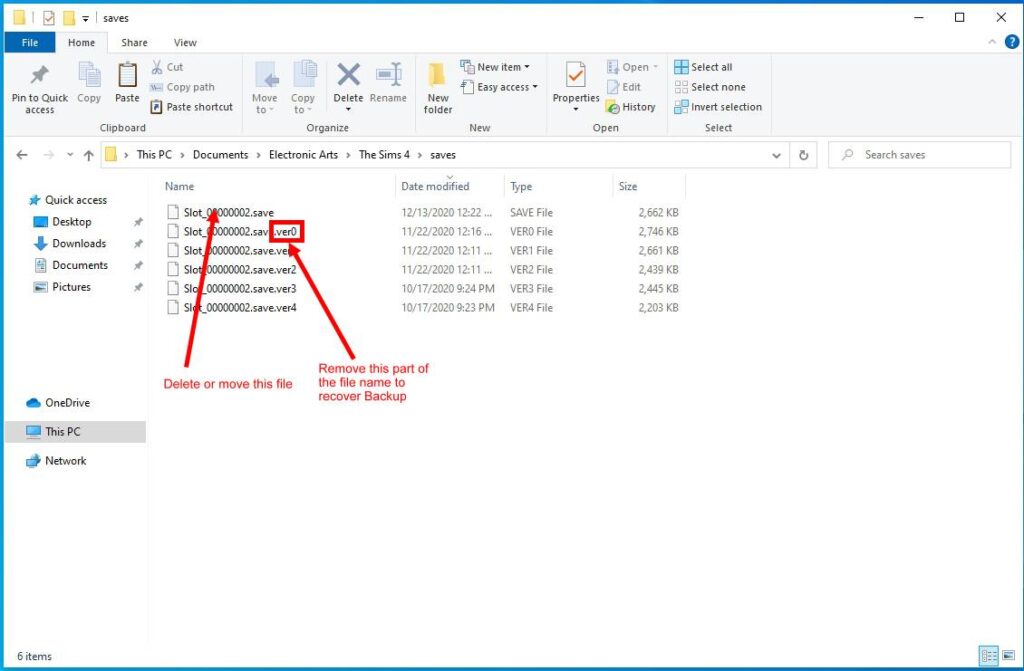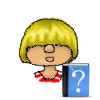
Recover Backup Save Game
It is very helpful if you made a backup in case your save games corrupt for various reasons (Mods/Game Patches/…) or you are just unhappy with what happened in your game.
The game automatically creates up to five backups if you use the option Save to save your game. Each time you save, a new one is created and once you reach five, the oldest one is being overwritten.
The game will create a new save game each time you use Save As to save your game. These saves are getting a new name in the file system and show up separately on your load game screen. You may have as many as you like (permitting hard drive space).
To recover these backups, you have two choices.
With this method you can only recover automatic backups that are made each time you save the game. Use manual method below for backups you have made yourself.
You can restore backups directly from within the game. To do so, click on the load button on the main menu and choose the save you want to restore the backup from. Then click on the recover button.
You will get a list of all available backups that you can choose from. The date will give you a clue how old they are.
Choosing one will create a new save game with [Recovered] in the name. You can then load that save and play from there.
The manual method can be used for both the automatic and your own backups.
For auto backups
If you want to overwrite your current save game with one of the backups, all you need to do is to delete the file Slot_<Number>.save (or move if you want to keep) and then rename one of the Slot_<Number>.save.ver<Number> in Slot_<Number>.save. This will make the game recognize the save game as legit and show it in the game.
For your own backups
If you have your own backups you can also delete the Slot_<Number>.save (or move if you want to keep) and then copy your backup back in the saves folder.
If you want to restore your backups from a different computer, copy all the files from the saves folder on the old computer over to the saves folder that gets created when you first start the game. You can overwrite all existing save unless you have a save on your new computer already that you want to keep.
If you already have a save with the same name then you can rename the new one before moving. Just give it a number that wasn’t used yet. Beware that the number always needs to have 8 digits to be recognized properly. It’s easiest to just edit the exiting number with the next higher one that isn’t used.