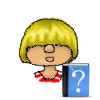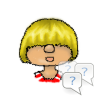-
Endless Update Looping
This issue is now obsolete as Origin was replaced by EA app.
-
Origin in Game doesn’t work
This issue was fixed.
-
Game starts in small window and doesn’t react
This issue was solved
-
Installation through Digital Download
How to install your game as digital download through Origin.
-
General Troubleshooting
General troubleshooting steps you can try if you run into issues and the game doesn't run as it should.
-
Installation Issues
Known installation- and start problems briefly explained with links to more detailed posts.
-
Installing from DVD
How to install your game from a DVD - This method is no longer recommended due to the amount of patches released.
-
The Sims 4 – EA app/Origin Version
Answers to some questions about Sims 4 bought through EA app/Origin
Crinrict's Sims 4 Help Blog


Help for Bugs and instructions what to do if your game does not work properly