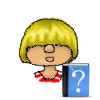Sims won’t sleep
Problem
I’m sending my Sims to bed but they either get back up after a very short time or just wave as if something was blocking their way. I can’t get them to sleep.

Cause & Solution
This issue can have several causes. Most of them are working as intended.

Pets are keeping the Sim from sleeping
You can scold the pets to not wake you up anymore.

Noise source is keeping the Sims from sleeping
Common noise sources are: TV & Stereos, ear buds, wind chimes, babies .. make sure they are in other rooms or turned off (yeah, not the babies, they somehow don’t seem to have a switch off button).

Relationship to the Sim you’re sharing the bed with is not high enough
Make sure your Sim has a good relationship to the Sim they’re supposed to share the bed with.

Double beds are not accessible from both sides
This cause is going in the direction of a bug as they’re supposed to scoot over which they don’t always do. If there’s already a sleeping Sim in the bed than scooting over is not possible. Make sure that double beds you wish to use for two Sims are not directly placed against a wall on the sides. Woohoo doesn’t work if the bed is against a wall on one side.
The scoot over for sleeping was fixed

Something on the wall or on the ceiling is blocking the bed.
Check all pictures and ceiling lamps. Especially with low walls, some of the ceiling lamps can lead to routing issues.

The room is not closed
If your bedroom only has an arch instead of a door and the room isn’t completely closed off otherwise, noise sources from other rooms can also become an issue.

Sims have some (invisible) stuck object on them that’s preventing them from sleeping or any other interactions
Reset the Sim or reload your save (you can save the game)