
Patch 1.105.345/1.89
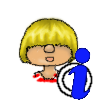
Your mods will not be disabled this time as this is only a small patch. Please make sure to check them anyways
Please backup your save games
Please read this post carefully: In Preparation for patching.
Today we get another E-patch to fix the most important bugs that Patch 1.105.297/1.87 introduced to the game.
Sims won’t change their appearance anymore when you equip jewelry and Maxis is even providing a cheat to fix already broken Sims.
They also fixed the moodlet issue, Sims can gift/give food items again and the game should no longer crash when you hover over a stack in your inventory.
Complete changes below.
Changes
Source: EA
Sul Sul,
Today’s update contains a number of critical fixes addressing the community’s top reported issues over the past week. In the interest of deploying these fixes faster, this update will follow a staggered release cadence. The update is available immediately on PC, Mac, and Xbox, and will arrive on PlayStation soon thereafter. Thanks for your detailed reports via our AHQ forum that allowed us to investigate these issues quickly.
–The Sims 4 Team
Bug Fixes


