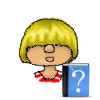
How to hire your own created Sims for Restaurants
Introduction
In Dine Out it’s unfortunately not possible to hire your own Sims as employees but mcrudd at the official Sims forum has found a way to at least create your own and use those.
Be aware that any Sims you play will immediately loose their job and you need to rehire them.
With permission of mcrudd I’m re-posting her fabulous tutorial from the official forum: Tutorial on how to hire your own sims you made, to work in your Restaurant here
I recommend making a backup before you start.
Instructions
Create a new Sim (or play with an existing one) and buy a restaurant. Travel with your active Sim to the restaurant.
Import or make your worker sims in CAS and then hit the play button. You can hire a maximum of 2 chefs, 3 waiters and 1 host.
Confirm by clicking save and play

Click on your sim’s restaurant and hit the play button (remember your sim has to be at the restaurant)
Select Other household and then click on not in world, you will see the NPCs you just saw at the restaurant.
Click on each one and delete them one by one. Please remember to not delete NPC’s your sims has an important relationship with.
So now all the potential workers are gone. I have no other NPC’s there because I am not fussed about them and did not have relationships with any of them.





















