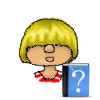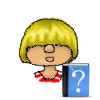
Change Sims Name and Traits
Change the name
Changing the name is done in different places, depending on whether you want to change the name of the Sim or the name of the household
Changing Name of the Sim
The name of your Sim can be easily changed in CAS now. Click on the mirror or the dresser and choose Plan Outfit or Change Sim. Then edit the name in CAS

Changing the name of the household
The name of the household can be changed through map view. The same space lets you edit the biography of your family and the description for the lot.
Der Name des Haushalts kannst du über die Karte ändern. An der gleichen Stelle kannst du eine Biographie für die Familie und eine Beschreibung für das Grundstück eingeben.
Choose Manage World
Click on the household of the family that wish to change
Click on the house in the lower left corner
Change the name in the field of the household name.
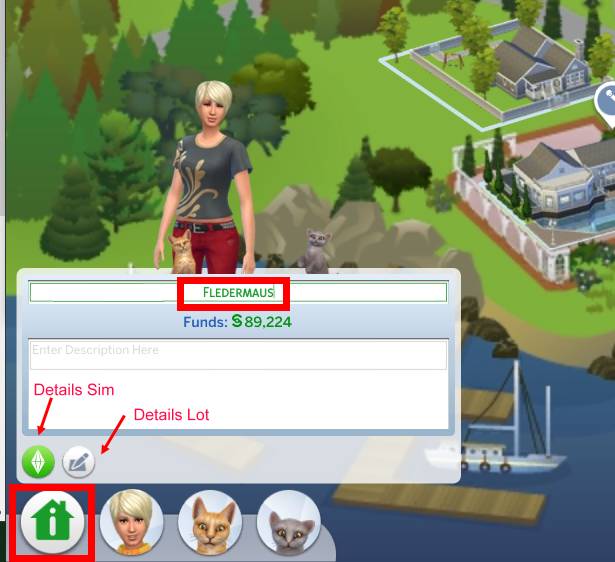
Charaktereigenschaften ändern
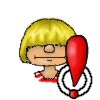
The removal of traits is still quite buggy and depending on the method chosen, moodlets of removed traits will still appear. I recommend to make sure that all moodlets from a certain traits are gone from the Sim before changing.
There are three wasy to change the traits of a Sim. You’ll need a cheat for two of them.
Since Patch 1.44.77 the game has a reward potion called Re-Traiting Potion which you can buy in the rewards store for §5000. This lets you change all traits.

- Type testingcheats true
- Type cas.fulleditmode
- Click on the dresser/mirror and choose Plan Outfit or Change Sim.
- CAS will now load in the complete mode and you can change the traits.
- Type testingcheats true
- Make sure the Sim whose traits you want to change is active.
- Type traits.remove_trait <Name of the trait>
- Type traits.equip_trait <Name of the trait>
- Repeat for each trait you want to change.