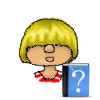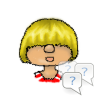-
Face Presets are Missing
This bug was fixed.
-
Sims all have the same name/corrupt CAS UI
The bugs causing this were fixed
-
Changes made in paint mode aren’t retained for werewolves
This bug was fixed in Patch 1.94.147
-
New Highlight resets itself
New highlights come back when switching category.
-
Unremovable New Highlight in Bodies and Skins
This bug was fixed in Patch 1.65.77
-
Manually removing New Highlights
Tutorial how you can remove all new highlights in CAS and build mode in one go.
-
Game crashes on exiting CAS
This was fixed in Patch 1.55.108.
-
Create Sims with stories in CAS
Answers to questions about the story mode
-
White Boxes in CAS
White boxes or other GUI corruptions which occur after a patch are mostly related to incompatible mods.
-
Camera is spinning uncontrollably fast
Fast spinning Sims in CAS is often caused by a background program such as an overlay (EA app, Discord, Nvidia, ..) or a shader program.
Crinrict's Sims 4 Help Blog


Help for Bugs and instructions what to do if your game does not work properly