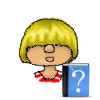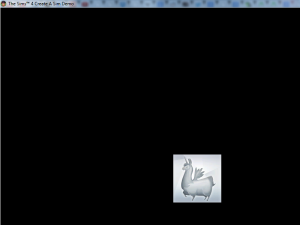CAS Demo: Black Screen with Llama picture
Update
This issue has been fixed
Problem
After starting the CAS Demo, I get a black screen. If I click on it with my mouse, I get the picture of a llama
Cause
In most cases the cause of this is that the program has troubles finding Origin. The demo thinks that Origin is not installed and refuses to start.
Check under Uninstall or change a program to see if Origin has an entry. If not, try the steps listed in solution.
Solution
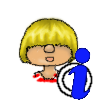
This solution does not seem to help everyone but I don’t have another one at this point.
Reinstall Origin. To be on the safe side also reinstall the demo itself.
- Uninstall the demo by clicking on the picture of the demo in Origin and choosing Uninstall.
- Uninstall Origin through the Uninstall-exe. You should find the exe file here: C/programs (x86)/Origin/OriginUninstall.exe
- Re-Download Origin and install.
- Check under Uninstall or change a program. Origin should now have an entry.
- Reinstall the demo