
Sim stuck in work mode
Problem
After coming home from work, my menus are still all grayed out as if there were still at work. I’m unable to access the inventory.
Cause
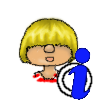
The statement below is an unproven theory of mine which in my eyes make a lot of sense. The experience in the past years shows that this issue is coming back over and over and EA/Maxis fixes it and it’s still there.
This issue isn’t a bug as such but a symptom of one. If an error occurs when the Sim is coming home from work, he’s getting stuck at work since the process wasn’t finished.
Because of this, there’s many causes for this and will probably never be solved completely.
A few known issues below
- Sim stuck at Class – Multiple Sims household at Uni.
- Stuck at class after going to class while at gig.
- Sim stuck at work – Going to Work while on non-home Uni lot.
This can also be caused by incompatible mods.
Solution
Depending on the cause the Sims can be in several different states. Not every solution works for every situation.
Most of the times, the game also creates a LastException which is important to find the cause. Please post these messages in the bug forum at AHQ. Sometimes the causes are already known.
You can make them leave work early by clicking on the icon with the two Sims.

Travel to a different lot. This should remove the Sim from work.
Quit your job and rejoin (same or different job)
For Kids and Teens: Age your Sim up or down and then back to the prior age group (use the cheat: cas.fulleditmode on and then take him to CAS.
For Uni: Drop out of Uni and re-enroll
For Odd Jobs: Use this cheat: Careers.remove_career oddJob
If you’re using mods, make sure they’re up to date and not the reason for the issues.


