
Save Error 532
Problem
My Game doesn’t save anymore. I get save error 532.
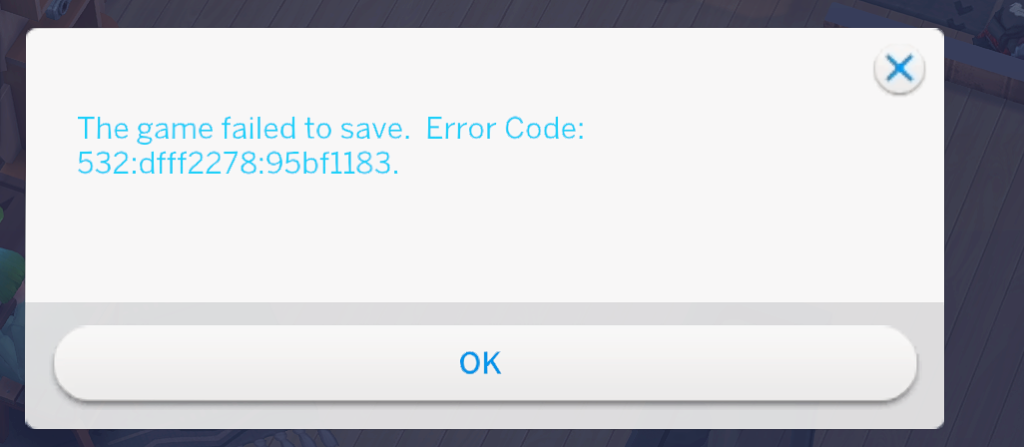
Cause
High School Years brings a new tag for clothing. The fashion rarity used for the Trendi system. Unfortunately this new tag is currently not compatible with custom content. CC IDs are 64 bit and that leads to problems because Trendi info doesn’t allow for 64 bit IDs.
If a creator updated their cc to include this new tag, the game is unable to save and spits out Save Error 532 instead (the entire number is irrelevant in this case).
Trendi changes the selection daily. If it tries to add such a CC to the selection, the game will fail saving the data.
Solution
The only solution is to find the CC and either correct or remove it.
Use the 50/50 Method on all your clothing to find out which one is causing troubles. It will be something you downloaded after Patch 1.90.358.
Removing the tag from the CC via Sims 4 Studio allows to save again because without the tag, Trendi won’t use the clothing.
The mod has two functionalities. Please read the entire instructions so you know what to do:
The mod checks which if Trendi is trying to use a faulty outfit each time the selection changes and
- prevents Trendi from using it.
- displays a note in the upper right corner, so you know which outfits need to be removed/fixed. You only see those that Trendi tried to use so even if you remove something, something else can pop-up later. The CAS-Part-ID is written to a text output file and you can then find out which outfit that is by using the console command resource.find on Sims 4 Studio.
You can also decide to leave the CC in without changes but you’ll get the message each time Trendi is trying to use it and if you remove the mod, you will again be unable to save.


