
Error Code 134:ef7a88f2:b4565d86
Update
This issue was fixed in Patch 1.53.115.
Problem
I’m trying to load my households but I get thrown back to the screen where I can pick a world to play and I get the following error message:
The game failed to load. Error Code: 134:ef7a88f2:b4565d86. It is recommended that you relaunch the game.
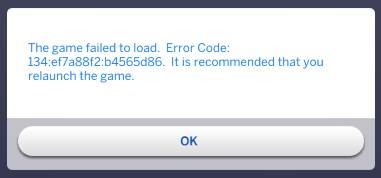
One of my Sims is gone when I then try to load the household.
It also throws the following LastExceptions
Cause
Unclear
Solution
The only solution I have found so far is to replace the Sim that gets removed with a copy. This requires that you either didn’t save when you got the error, that you have a working backup with the Sim or that you have the Sim saved to your gallery/library.
It’s important to not save when you get the message or the Sim will be gone for good.
Notice that you will get the error on all Sims households but only the faulty one will be deleted. So go search all your households for the missing Sim before reloading without saving. If you saved the game cause you didn’t realize a Sim was missing, only a backup or a library version of the missing Sim can help.
Steps
These steps will only work if the Sim is still in your household. If he got deleted already, you’ll need to find another way to get him back.
Steps 1-7 are only necessary if you don’t have a current library/gallery copy of the Sim.
- Create a backup of your save (very important if anything goes wrong)
- Click on Manage Household in the upper right corner
- Search for the household that has the Sim that goes missing after the error
- Click on Edit in CAS on the household.
- Delete all but the Sim that gets removed from the household
- Save the faulty Sim to the library
- Leave CAS without saving by clicking on Cancel
- Click on Edit in CAS on the household again and delete the faulty Sim this time.
- Open the library and re-place the saved copy from your library
- Re-set all household relationships
- Click on the check mark to save your changes
- Click on the household to load it. You will get the error message again.
- Again click on the household to load it.
- The family should be back to normal. You will loose all non-household relationships on that new Sim (cause it’s a different Sim now) but everything else should stay the same.
- If your Sim was in the actor career, you now have a potentially stuck audition. It’s possible that the Sim simply goes to the audition.
- Choose Cancel audition from the phone to get rid of it
- Everything should be back to normal now and all households can be loaded.


