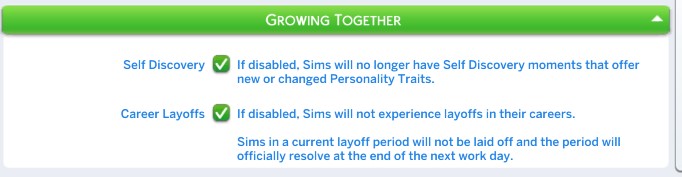Sims all have the same name/corrupt CAS UI
Problem
My Sims have all the same name in CAS when I switch between them.
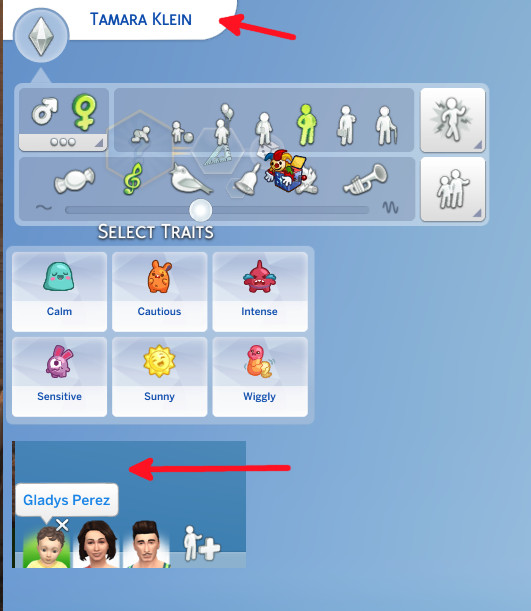
I tried to change a trait of my Sim and now the entire GUI is corrupt and I can’t change a thing anymore. The traits in the selection have nothing to do with the ones I’ve actually chose.

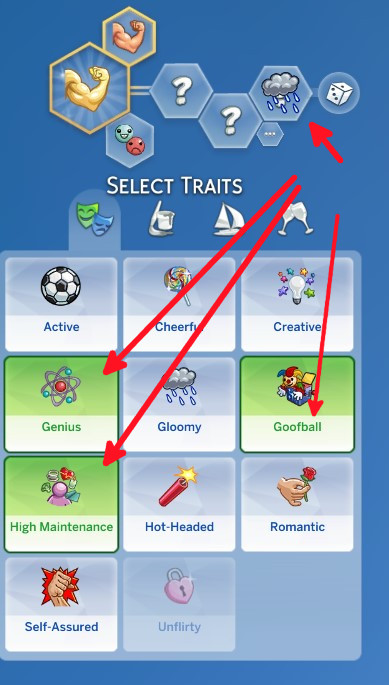
Cause

Werewolves
Werewolves seem to have a bug in paint mode that causes the GUI to glitch. The preview for the clothing items are missing –> This bug is potentially fixed
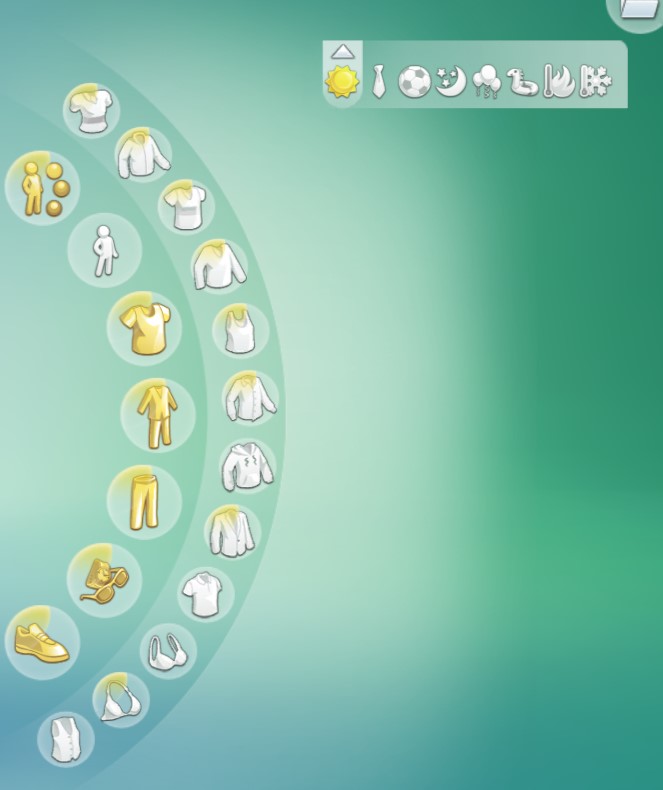

Extra discovered traits
Dis bug was fixed in Patch 1.102.190/1.82
Editing a Sims that has discovered an extra trait for themselves and now have 4 or even 5 traits in CAS, will lead to an error.
The bug occurs if you enter CAS with cas.fulleditmode and then change the traits or if you download a Sim through the gallery that has extra traits and then try to edit those.


Outdated Mods/CC
Outdated Mods/CC is the cause for corrupt CAS GUIs in most cases. GUI mods like More Columns in CAS often cause all kinds of corruption. Please make sure to keep your mods/cc current.
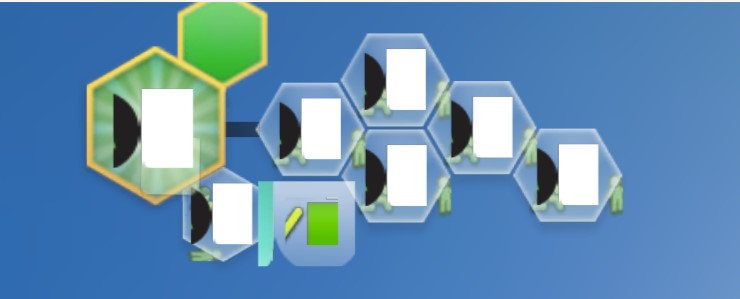
Solution
The corruption in CAS is only temporary and should be gone after restarting the game. Changes accepted with the check mark become permanent though, so names and traits can suddenly change. Names can easily be changed back in CAS. I’m unsure what the consequences on the traits are as traits have hidden commodity parts that probably aren’t remove properly.
Also be aware that the issue is contagious. If you have the issue with one family in your save, it will spread to others and also occur in another save game. Close your game completely without saving if you run into the error and reload the game.
How to Prevent
Avoid going into CAS with cas.fulleditmode if your Sim has an extra trait. The cheat has it’s downsides anyways if you change traits this way because the hidden commodities don’t get removed and you will still be haunted by moodlets from your old traits.
I recommend using a mod or the cheat traits.remove_trait <old value> und dann traits.equip_trait <new value> instead.
Refrain from changing traits until the bug is fixed if you downloaded a Sim from the gallery that has an extra trait.
The game also allows to turn of the discovery so that you won’t be offered any extra traits.