
Residential lot changes into rental lot that can’t be changed
Introduction
Residential lots that have Sims living in them suddenly become rental lots (or rental lot – <name of vacation world>). Because of this, the family can’t be played.
Since the lot is in a faulty state you can also not rent the lot nor change it’s type. The lot is unusable.
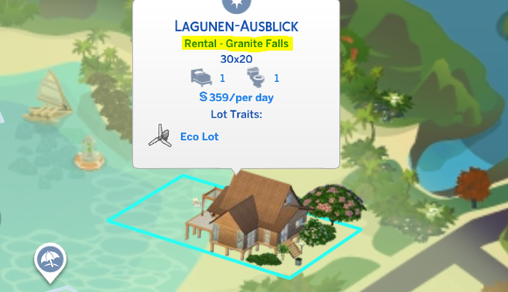

This should of course not happen and is a bug in the game.
The bug can easily reproduce with the following steps:
- Go to the gallery and download any residential lot to a lot that’s currently a rental lot
- There’s no option to choose what type of lot you want it to be and the object is always placed as residential.
- Move a household into that lot.
- Go to build mode.
- You will see that the lot type has changed to rental lot, is greyed out and says it’s disabled for special venues. This can’t be changed back even by moving out the family.
Never place a lot from the gallery/library onto a rental lot type. Always change the lot type, then place it.
Luckily there is a workaround that seems to work. Make sure to do ALL the steps. They are all necessary and if you skip one, it won’t work (well, you can skip the backup, but I wouldn’t)
Create a backup of your save game just in case something goes wrong.
Evict any family living on the lot (you can do this in the map view)

Load any family in your save game
Travel to the faulty lot with that family.
Change to build mode. You will see how the lot type is a rental and greyed out.
Load any residential lots from the gallery/library onto that lot.
The lot type now changes to Residential but is still greyed out.

Change back to map view and back to build mode.
The lot type should now be changeable again.



