Options.ini
Instructions
Make sure the game is closed
Navigate to your user folder in the file system and find the file Options.ini. If you have known extensions hidden you will only see the file as Options.
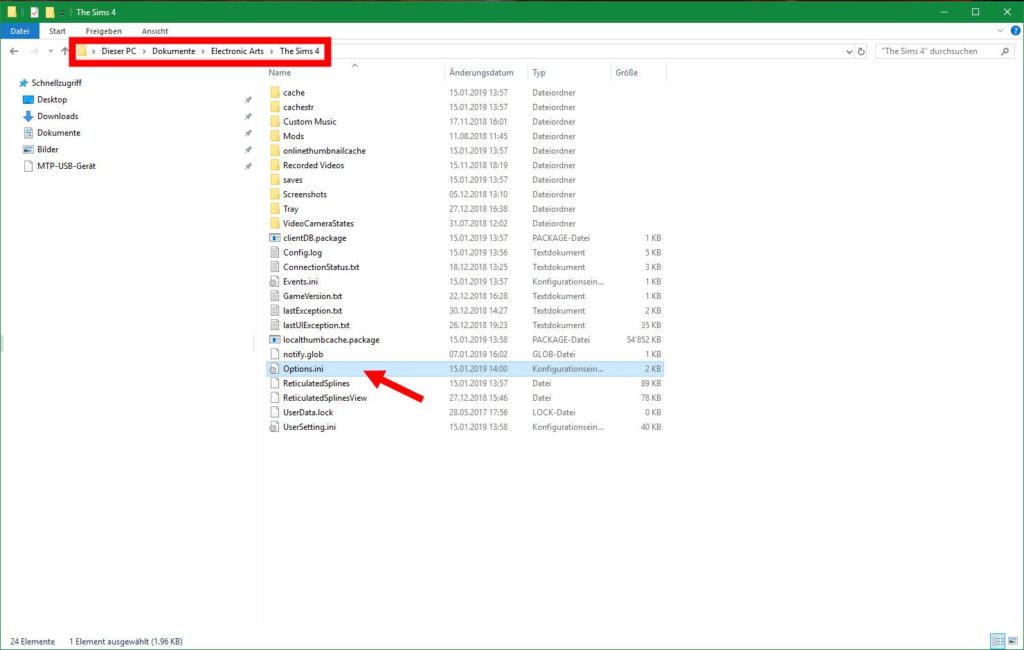
Right-Click on the file and choose: Open with and then Editor (you can use any text editor of your choosing).
Change the desired options
Save your changes. Make sure, Windows doesn’t add a txt as extension. The file needs to say an ini file and needs to have the corresponding icon.
Start the game.
