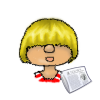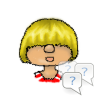
Closure of the Sims Official Forum
The official (=Vanilla) forum is closing its doors by July 2024 and will be replaced with a new forum site called EA forums.
EA decided to try and migrate as much stuff to the new forum as possible but this leaves many open questions. I’ve collected the most important ones and compiled a FAQ for you guys.
There are several reasons and most are up for speculation but the main reason named in the announcement post is the age of the forum. It’s old and has so many problems that it’s good to have something new.
The new forum is due to open this July 2024 but there can always be things going wrong. We shall see.
There is no information on this yet. It’s unclear what feature it has but I will update this post as information unfolds.
There is a small sneak peak here: Sneak peak of the EA Forums.
German and French are also being migrated over, other languages have been closed a long time ago. Which languages are supported exactly is unclear but hopefully it will be at least the ones supported on AHQ.
There are three types of threads that will be migrated over to the new forum.
- Any thread created between October 18th, 2022 and March 12, 2024 that has comments
- Any thread that had an update between October 18th, 2022 and March 12, 2024 (edits, new posts)
- Any thread nominated at the vanilla forums (see below for details)
Be aware that restrictions apply that the creator of the thread will need an AHQ Account for their posts to transfer. Any posts made by a user with no AHQ account will not transfer and if such a user is the creator of the thread, the whole thread will not be migrated.
You can find some examples here: Migration Examples
The migration takes a bit of time which is why the forum is frozen in time in March. You can still write after that but that content will not be migrated to the new forum and will be lost once the forum closes in July.
If you want to ensure that new content survives the forum closure, you can post at AHQ instead until the forum goes live. You will need to repost there manually though.
Head over to this thread: Nominations Thread – Content to be Considered for Migration and drop the link and a short description why you want it migrated into a new post. The thread will then be moved into the Nominated Threads forum to be migrated.
Be aware that a thread can’t be migrated if the first poster doesn’t have an AHQ account.
If you don’t want your content to be migrated or if you have any privacy concerns, please refer to this: Privacy and Cookie Policy
Generally if a thread fits the conditions, the whole thread will be moved over. Exceptions apply to those posts from users that don’t have an AHQ account. Those will not be migrated which can lead to gaps in the thread.
The email address on your AHQ account (which uses your EA account) and the official forum need to match and you need to sign into AHQ at least once.
If these are both true, your content will be migrated if it matches the conditions above.
If your email address does not match or if you do not have an EA account in the first place you need to modify your email address to match or create an EA account with the same email.
If you want to change the email used at the official forum, you need to contact one of the community managers.
Please make sure to check these before March 7th.
No, the game specific identity is used for the Exchange/Sims 3 Store.
Your email addresses match, if you use the same email address on your EA Account and on the official forum.
To find the email address used on the official forum, go to your profile and scroll down to where it says Email

AHQ uses your EA account email so it’s the email address you use to login into EA app/Origin. To check go to your EA Account and find your personal info there.

AHQ is the forum used for more technical problems and it’s also for all EA games. With the closure of the official forum it’s also a place to temporarily hold stuff until the new forum opens.
You can find it here: AnswersHQ.
AHQ uses your EA account so all you need to do is click on Sign In Or Register in the upper right corner.

Next enter your EA account credentials (email address and password) or create a new EA account if you don’t have one yet or want to create one with the same email address used at the official forum. I would recommend to just use the same account you use to play Sims.

No, there will be a brand new forum site coming. The site will be for all games, not just Sims but each game has it’s own section.
Images transfer as long as they are hosted on an external site. Everything that has been uploaded to the forum (pictures with URL: https://us.v-cdn.net) will NOT transfer to the new site. You will need to re-upload all your pictures to an external site and edit all the links until March 12th if you want those to transfer.
You can of course also just ‘repair’ them once the forum goes live. The new forum will allow pictures to be uploaded.
Any links to external sites will stay working (as long as the external site still exists) but links to threads on the Sims forum will be lost.
Anyone trying to access the Sims forums after the closure will be redirected to the Sims forum section on the new EA forum site.
Your login to AHQ will stay valid on the new EA forums (as it’s your EA account login)
None of the badges will be ported to the new forum. Your post count will depend on the posts that are being migrated. If say 50 of your posts are being migrated to the new forum, then you’ll start with 50 posts.
Users with AHQ accounts will keep those stats.
EA is looking into ways to highlight the participation in the vanilla forums.
The new forum will use your AHQ/EA account EA ID. If you need to change that to match the officials, you can edit it same way as your email address. Be aware that your username might already be taken.
Yes, EA_Lanna has started a survey here where you can give some basic information on what you like to see in the new forum.
You can also post in the main forum thread: An Important Update on the Future of These Forums