
Can’t run with the Video Card in this System
Problem
When I try to start my game, I get the following error message
Unable to start: Can’t run The Sims 4 with the video card in this system. Please check that the video card meets the minimum specifications and that the latest video drivers are installed.
[0e6d1221:1df4e8dc:00000000]
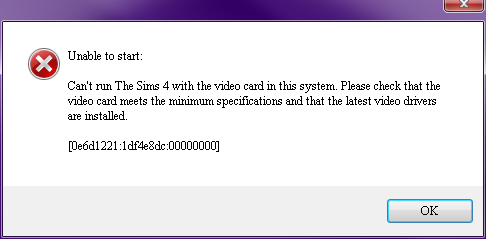
Solution
Please try the following things and test after each. If you’re issue is solved, you don’t need to do the rest.
Make sure the computer meets the minimum requirements of the game.
See if it starts in windowed mode
Disable Fullscreen Optimization for Sims 4.
Turn off In Game Overlay
Rollback to earlier graphics drivers
Check if your monitor is properly plugged into the video card and not the motherboard.


