
Sims completely change their appearance/clothing
Update
2023-04-26
This feature was re-enabled with Patch 1.97.62/1.75. The issue that Sims turn black should be fixed although it can still be caused by incompatible mods. The issue that features shrink is still present.
2023-03-24
Patch 1.96.397 temporarily disables the tooth feature until EA/Maxis can properly fix the bug.
Problem
My Sim aged up and I edited them in CAS. Back in the game, the Sim looked completely different and the clothing was different too. The Sim can even get all black or have a random colored texture.
The looks then changes again sometimes when changing the lot.


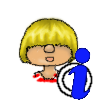
There are a few report for this happening to children as well. The reasons for this seem to be:
- Outdated teeth Custom Content
- Child looses multiple teeth at the same time
I’m still collecting info on this so please use this thread if you have the issue for children to provide more info: [OPEN] [GRO] Child’s appearance changes drastically when tooth falls out
Cause
The bug seems to be caused by loose teeth moodlet. If a Sim still has the moodlet when they grow up into a teen, they will bug out.
Solution
Already bugged Sims can not be saved. The best option is to load a backup. If you don’t have one, then you’ll need to manually edit the Sim in CAS to make them approximately as they looked before.
How to prevent
Make sure the Sim doesn’t have the moodlet when they grow up. Finish all gameplay before aging them up.
Removing the moodlet will not work as there is other hidden stuff involved.
Save the game under a new name before aging up the Sim.
[BUGFIX][GoT] Losing Tooth Visual Glitch Fix
The mod will prevent the moodlet from messing up your Sim.


