
Sims randomly age after loading into Live Mode
Update
08-03-2022
This bug was fixed in Patch 1.90.375. Be aware that you still can be hit by an change in age initially as Maxis changed the length of the livespans
Problem
My sims age and die although they are far away from their birthday
Cause
This bug occurs on games that are played on long lifespan. Each time you’re loading into live mode from another mode (CAS, Manage Worlds, Loading the game) a random amount is added to your Sim’s age until the age and eventually die. The same goes for pets.
What is known so far
- I currently don’t know how this affects non-active households.
- Games on normal lifespan are not affected
- Games on short lifespan work as long as that’s how you have set it from start. If you have been playing on long and now switch to short Sims will have days subtracted on loading into live mode.
- Games with aging disabled work as long as the greyed out option isn’t set to long.
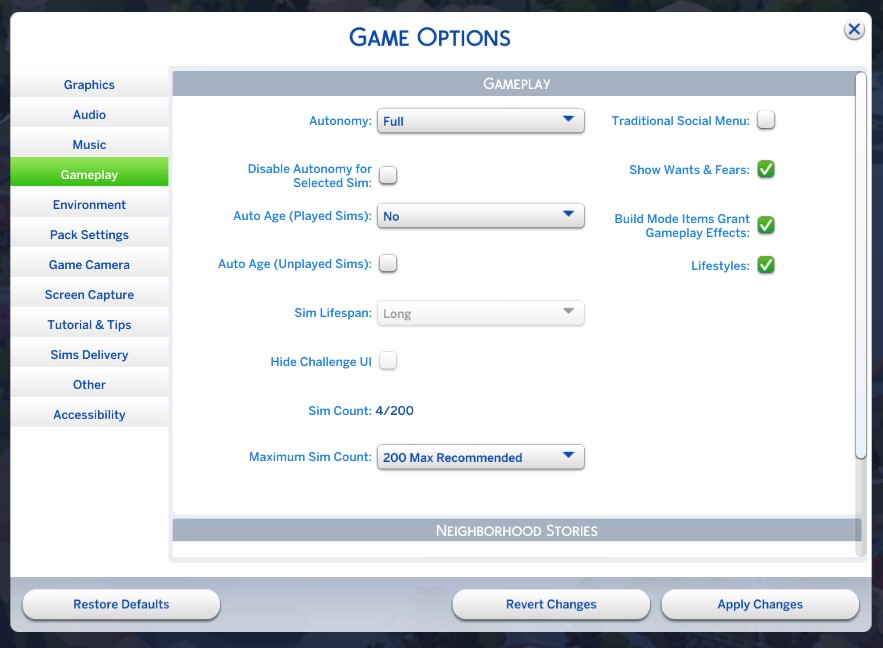
Solution
The most important thing now is to make a backup of your save if you haven’t done so. If your save is already affected you can try load one of the automatic backups.
After that you have a few possibilities on how to proceed.
I recommend to not play any saves you have on long until EA fixes this bug. Play a new save instead and choose normal length. This is the safest option as there might be more hidden issues with this.
You have two options to proceed if you want to continue playing your save anyways. It’s important to do exactly as described below or your Sims will age anyways.
I do not recommend playing on short either atm.
I do get reports that Sims till age even if you change lifespan from the map. For me this is a bit difficult to say cause non of my Sims actually aged up but I didn’t pay attention on how many days they had before the patch. The extra day should be a one time thing though if they happen for you.
Steps
Create a backup in case anything goes wrong.
Start the game and load your save by clicking on Load Game and not Resume
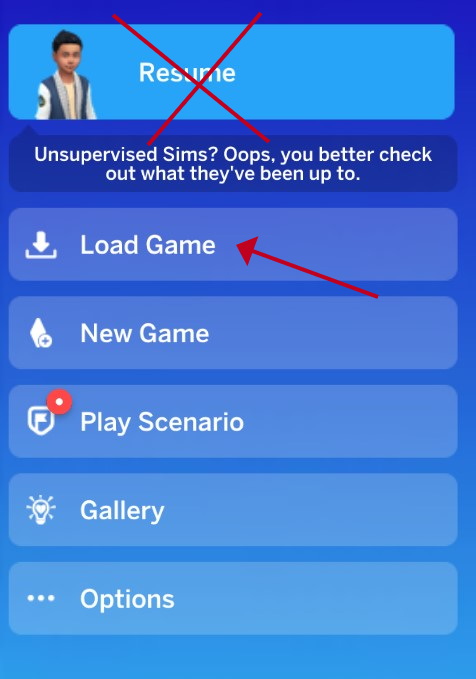
While still on the map view, click on the three dots in the upper right corner and choose Game Options from the menu. Then choose the tab Gameplay.
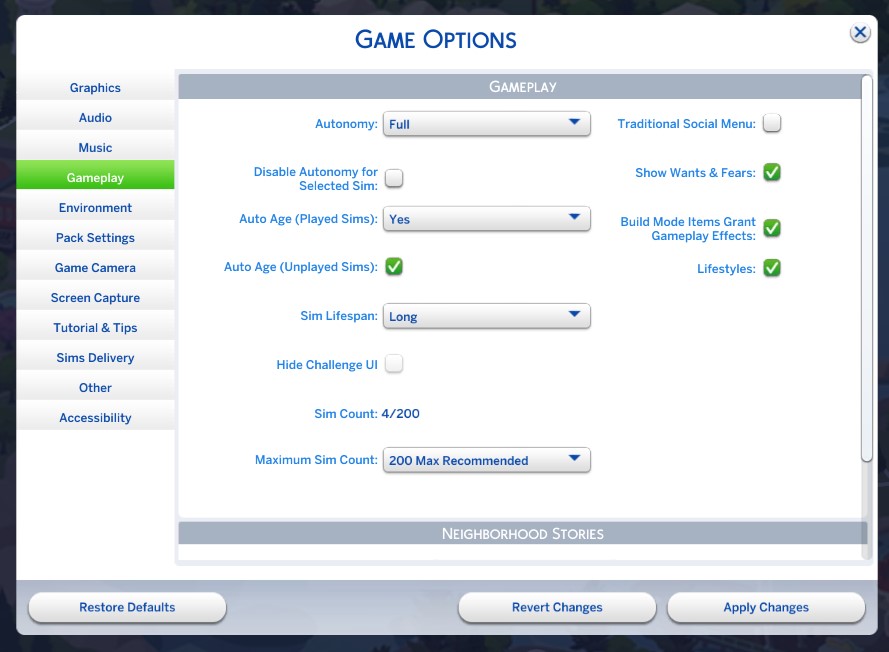
Switch the Lifespan from Long to Normal. Your Sims won’t age by doing that. Changing lifespan is percentage based and not in absolute days.
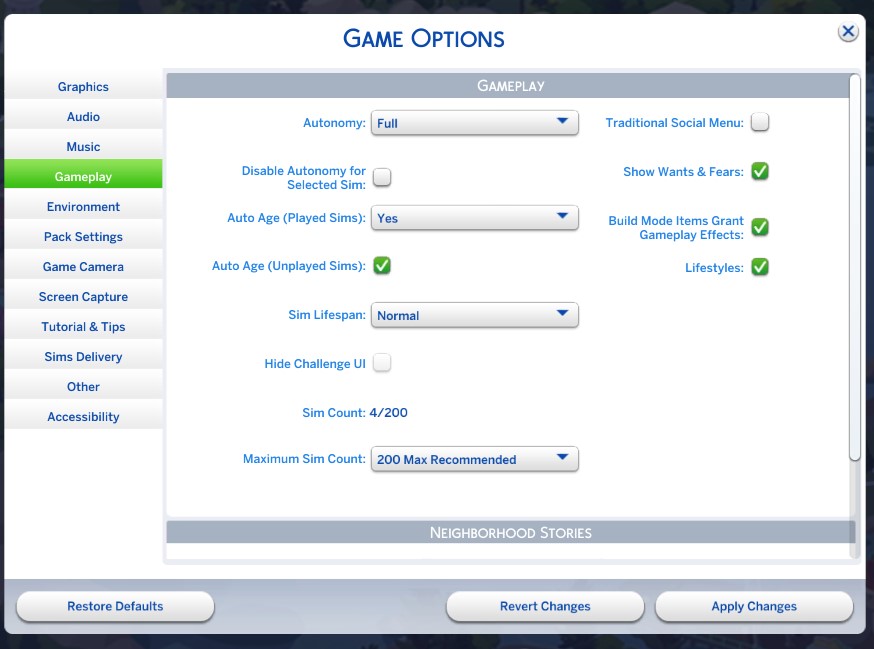
If you want you can now turn off aging completely or just for your played Sims.
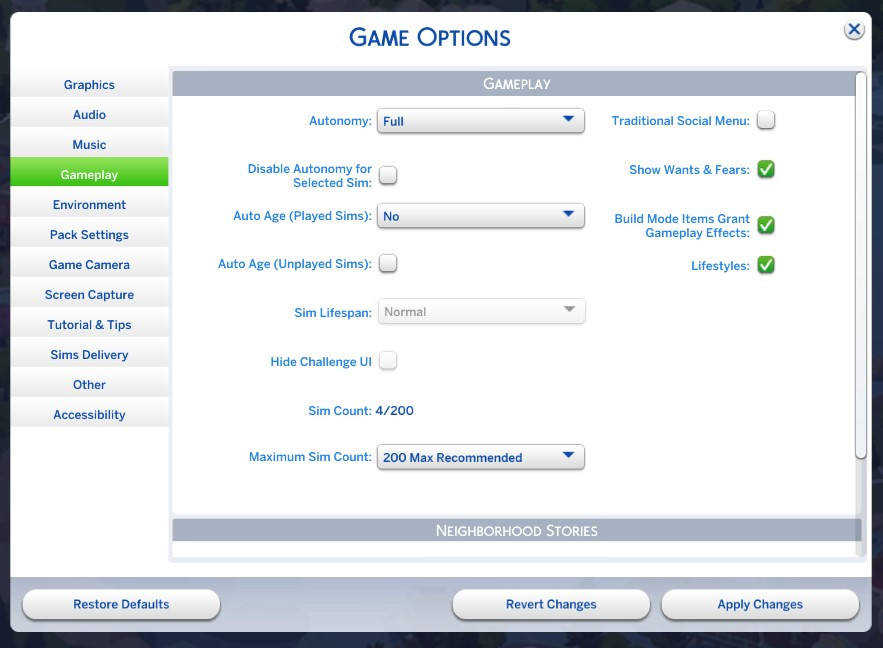
Click on Apply Changes and close the windows.
You can now load your household without worries. If you didn’t turn off aging completely, Sims won’t live as long as before but they won’t be dying or aging up right away.


