
Lots in some worlds are missing
Problem
The world is empty and lacking lots when I load a certain world like Forgotten Hallow or Granite Falls.

Cause
Unclear
Solution
The following method has the disadvantage that all clothing/objects/.. of the affected pack will be lost on that particular save game. I don’t know of any other method to get the world working again though
Instructions
Create a backup of your save game in case something goes wrong
Load the save game and load all your homes/families that use something of the affected pack to your library or make a list what you need to add back later. Premade families and houses are removed from the pack when you disable/uninstall and placed back in their original form afterwards. If you changed something about them, you’ll need to save those as well.
Load the save game through Load Game. You will receive an error message that packs are missing for that save. Ignore the message.
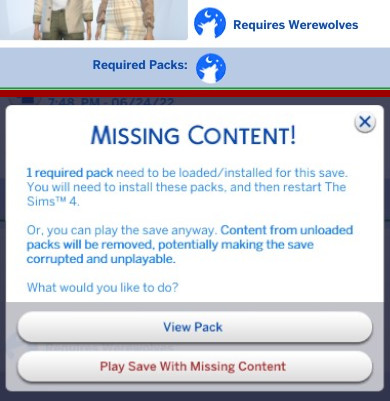
The world will be grayed out.

Save the game with Save As and give it a new name. This will remove all content of the pack from your save game. It should be fine to save from the the world but if that doesn’t work, load a family in the base game worlds and save there.
Close the game
Activate/Install the pack again (remove the line in EA app)
Load the save game that you have saved without the pack before.
The world should now be back to normal but in the state it initially comes in.
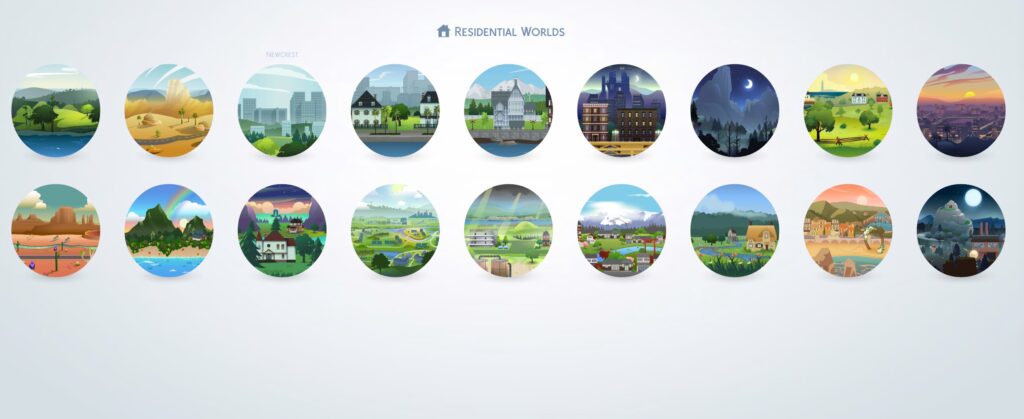
You can now either replace all your houses/Sims from the library (Attention: This will strip all Sims from relationships they had with Sims outside of their household) or add the objects/clothing back manually. You will need also need to re-establish any occult statuses
Once you’re happy with the result, you can delete all backups you made.


