
Community Voting Board can’t be found in build mode
Update March, 23rd 2021
This bug was fixed in Patch 1.72.28/1.39
Problem
I’m trying to build a new community space but I can’t cause the required community voting board is nowhere to be found in build mode. I’ve searched and that also came up empty.
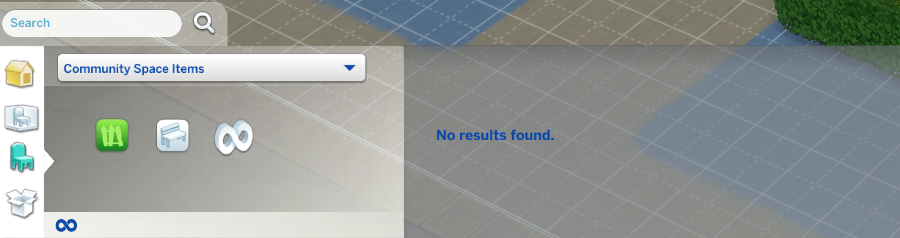
Cause
The object itself seems to still exist in the game as it’s still available on existing lots that had a board. Unfortunately it’s nowhere to be found in build mode though, neither standard mode nor buydebug.
Solution
You can simply place one through your library since the Community board is still available on existing lots. I’ve also uploaded one to the gallery.
- Start any save game (or a new one) in which you haven’t deleted all the community spaces.
- Load Evergreen Harbor
- Load an existing community space
- Build a simple room
- Move the existing community board to that room
- Upload the room to your library
- Load the lot you want to build on (in the same save or a different one) that doesn’t have a board yet.
- Place the room from your library
- Move the community board to the space where you want it.
- Delete the room.
- The board should now be functional and your community space complete.
- Load the lot where you want to build a community space that doesn’t have have a community board
- Open the gallery and search: EA Account ID: crinrict.
- Find the room called: Community Voting Board and download it to your game
- Move the community board to the space where you want it.
- Delete the room.
- The board should now be functional and your community space complete.


