
Father Winter doesn’t appear at Winterfest/ Endless Generation of Father Winter
Update
EA added a fix to completely fix affected save games in Patch 1.71.86/ 1.38. The Game now automatically removes all extra Father Winters if you load any lot. Depending on how many you have and your computer, this can take a moment.
This bug was fixed in Patch 1.69.57/ 1.35
The LastException which was responsible for the endless generating of Father Winters was fixed
What does that mean in detail ?
The fixes have different impact depending on whether you save game was affected by the issue.
Not affected saves games
You can now have Winterfest with Father Winter again without fearing it will screw up the save. Do backup your save BEFORE the winterfest under a new name to be sure though
Affected saves
If your save game can be saved or not depends on how heavy it’s broken. The easiest method is in every case to load a backup from before Winterfest, if you have one.
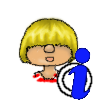
With the second fix most save game should load again but I didn’t do further research on this.
Problem
Cause
The game has an issue with creating Father Winter and does this endlessly. Because of this, Father Winter doesn’t show in your game and the game starts freezing.
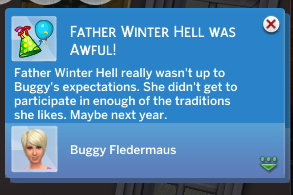
Father Winter (or rather his beard) can’t be correctly created by the game because of an exception. This leads to the game endlessly creating Sims with the Father_Winter trait. Since the game is in an endless loop it will start using all your RAM and finally crashes to the desktop if all RAM is used up.
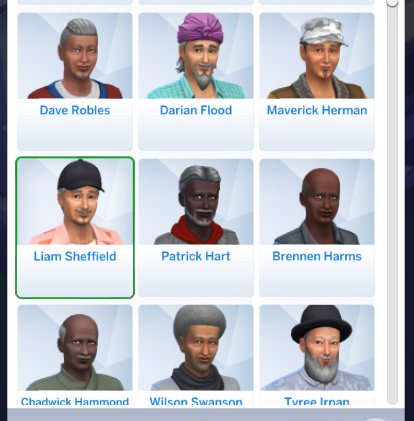
If you already have Father Winter in your game (named as Clemens Frost), you should be safe but I recommend making a backup before Winterfest just in case.
The save game will start increasing in size because of the insane amount of households being generated and this in turn leads to endless loading times if you try to load that save game again.
Symptoms
Typischerweise treten bei diesem Problem die folgenden Symptome auf:
You had a winterfest and Father Winter never showed.
You get a lastException
The usage of your RAM is insanely high (you can check this in your task manager)
The game/clock freezes (Info: If your Sim freezes but time goes on then you most likely have a deadlock between Sims somewhere. That’s a different issue)
After a while the game crashes (this happens when the game has eat up all your RAM – yes, even if you have 64 GB of it)
The game takes forever to load
The game saves endlessly
It doesn’t matter which household you play. The problem appears anywhere.
If you can save, the size will exponentially grow in size (Savegame Bloating)

Solution
Affected saves can only be repaired with a mod, since the households are hidden and can’t be manually deleted. If you have 6000 or more households, you don’t really want to do that anyways
The best solution is: Load a backup of your save.
As an alternative you can put your save game aside and hope that EA solves this bug in a way that the faulty households get deleted. Play a different save in the meantime.
You can also upload your houses/Sims to gallery (if the save allows) and just place them in a fresh save. You will loose all non-household relationships.
To correct the LastException that causes the issue, you’ll need Should_Fix_SIAFU_Error by LeRoiDeTout. With the mod in, there should be no issues having Winterfests. The mod is active as soon as you install it.
To fix affected save games, you’ll need MC Command Center by Deaderpool to delete the excessive amount of hidden households.
You need the base module of MC Command Center as well as MC Cheats.
Warning: Depending on how badly your game already lags, this might no longer be a solution. It needs lots of patience. It’s also not possible to only delete the hidden households but only the ones that don’t live anywhere.
- Load the household manager and move all Sims that don’t live anywhere but you want to keep into a house.
- Load any lot that has at least one Sim and a mailbox.
- Pause the game.
- Click on the mailbox and choose MC Cheats > Deletion Cheats.
- Delete all homeless Sims
- Have patience and wait. This can take a rather long time depending on your computer. You will receive a notification when the process is done. Don’t try to do anything else within the game during that time.
- If this process takes longer than an hour, I would cancel it and use the solution without mods above.
- Save the game under a new name (the file should now be significantly smaller)
- Close the game and reload. Make sure that you now have the other mod active or you can start over with the process.
- Speicher dein Spiel unter einem neuen Namen (die Datei sollte nun wieder um einiges kleiner sein).
How to Prevent



