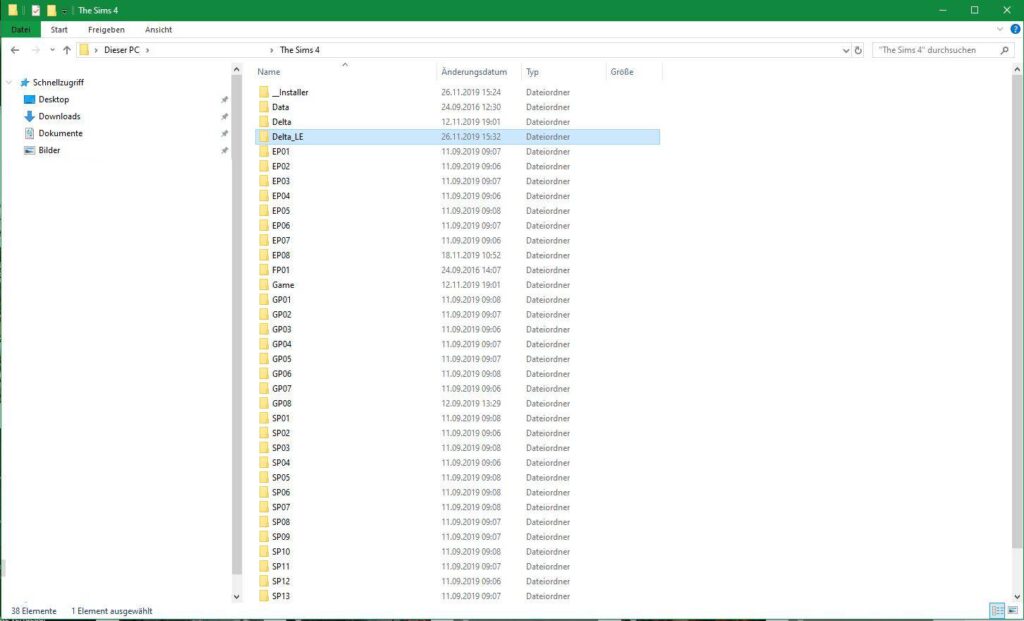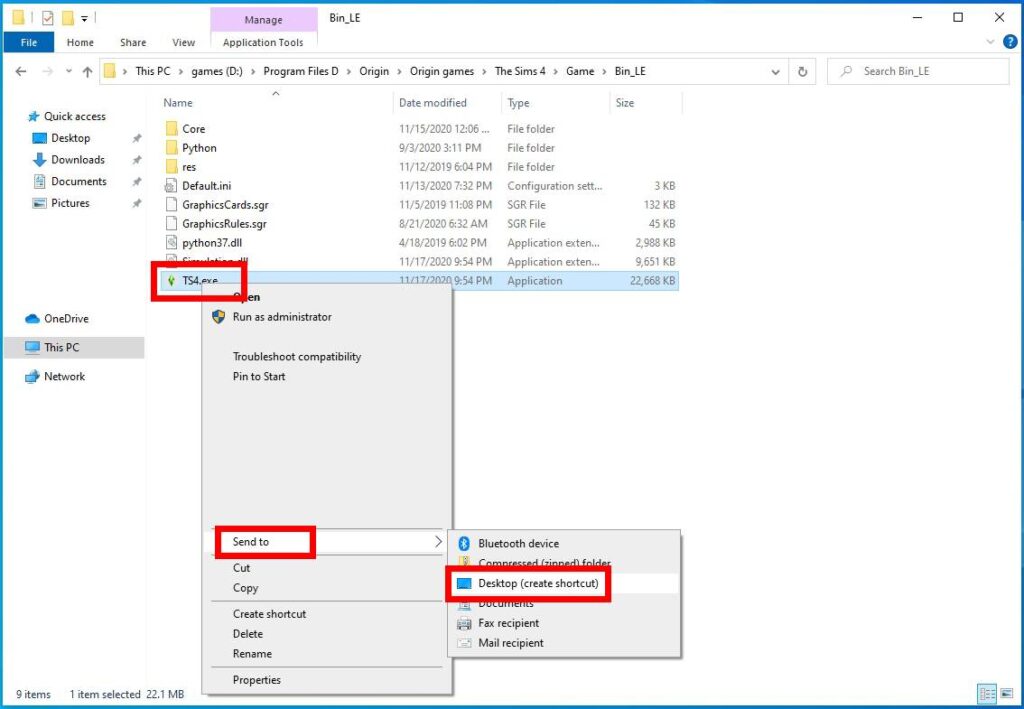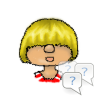
Sims 4 – Legacy Edition
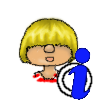
The legacy edition for PC and Mac is being retired by December 12th, 2022. More details can be found here
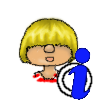
This FAQ is mainly written for Windows users. Most things also apply to Macs but since I don’t know too much about them, they are simplified. For a good source on Mac issues, go to bluebellflora.com
Most players are not affected by this change. Instructions to find out what you’re running can be found here: How do I know which Edition is running for me?
If you are currently playing with the legacy edition, make sure you really need it (see When do I need the Legacy Edition?). You will need to get a new computer if you determine that your hardware simply does not fulfill the requirements (Non-Metal Mac, Windows < 4 GB RAM).
You an upgrade to a supported operating system, if your hardware is good enough but your operating system is not and then switch over to the standard edition. You will need to copy your user data in documents from The Sims 4 Legacy Edition to The Sims 4 (will be created after you first start the game) to retain your save games, mods and other data.
EA/Maxis dropped the support for 32 bit Windows operating systems and Non-Metal macs with Patch 1.58.63. So players on older systems can still play the game and packs they already bought, the Legacy Edition was created.
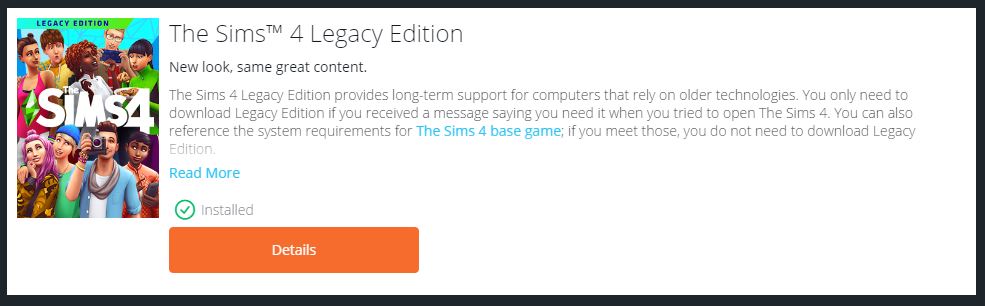
The Legacy Edition is installed like a DLC and can be found in Origin on the Tab Extra Content on the game to download. Everyone can download it but most people don’t need it. The Legacy Edition is installed on top of all the packs you own and the base game. You don’t have to uninstall anything. Everything that was released by November 13, 2019 that ran before, will now run with the Legacy Edition.
The Legacy Edition only supports certain packs. there will be no further updates and online Features like the gallery are not supported.
The following computers need the Legacy Edition
- Computers with 32 bit Windows
- Non-Metal Mac
- Metal Macs with operating system < 10.11 (El Capitan)
- ARM-based Windows processor, e.g. Qualcomm Snapdragon
Players with computers that don’t fulfill the requirements get a prompt to download the Legacy Edition. If you don’t get this message then you don’t need the Legacy Edition.

Some players got the message although they fulfill all the requirements. You can ignore the message if you are sure that you have a 64 bit Windows operating system or a metal mac that has at least MacOS El Capitan installed. You should be able to play anyways. Make sure you have set the 64 bit Version for Windows on Origin and not the Legacy Edition.
The Legacy Edition is free for everyone that owns the Sims 4 Base Game.
After installing the Legacy Edition and starting it for the first time, the game will create a copy of your user folder in Documents\Electronic Arts\The Sims 4 Legacy Edition. All your saves games will automatically appear in your game. This is also true for Mods/CC/Music/Screenshots and Videos. Mods/CC need to be re-enabled in the game options as always after a patch. Also make sure the mods/cc are compatible with the edition you use. Don’t update any of your mods as the Legacy Edition seems to be at state of Patch 1.56.52.
There are several causes if your save games do not appear on in the game It’s possible that the copy process didn’t work properly. especially if you are using OneDrive. Try to find out which folder the game now uses and just copy your old saves/mods/cc over to the new folder. Copy for example the saves folder from Documents\Electronic Arts\The Sims 4 to Documents\Electronic Arts\The Sims 4 Legacy Edition
Please also be aware of the following things:
- Games which were played and saved with the 64 bit Standard Edition, will not be working on the Legacy Version anymore.
- Games which were played and saved with the 32 bit Legacy Version can be ported to 64 bit Standard Edition at any time if you decide to get a new computer which fulfills the requirements.
- There’s always a risk in using mods/cc. It can be fatal to use Mods/CC that was written for a different patch level. Keep everything that worked up to Nov 11th 2019. It’s up to the modders/cc creators if they decide to support the Legacy Edition or even create new content.
The Legacy Edition is installed as DLC in the Sims 4 installation folder. There are two new folders <Origin Games Installation folder>\The Sims 4\Delta_LE and <Origin Games Installation Folder>\The Sims 4\Game\Bin_LE. The Bin_LE folder was installed by the patch and is necessary for everyone.
Officially the only clean way to remove the LE is to uninstall the whole game and reinstall it without the Legacy Edition. This is the only supported method.
Theoretically it’s possible to just delete the entire Delta_LE folder (make sure you have enough rights and if necessary, delete all the files manually from each subfolder) and get rid of the Legacy Edition this way. The use of this method is at your own risk. It’s always good to make a backup of your user folder beforehand.
As soon as the Legacy Edition is added to your account (which happens if you actively add it) it will probably redownload with every patch like any other DLC. Delete it from the Download queue as soon as it adds itself. Turning off automatic Updates should prevent Origin from downloading it though.
You can set in Origin which version you want to use. This is useful if you downloaded the Legacy Edition by accident or Origin asked you to do it although you don’t need it. You can uninstall it but that can get annoying quickly and if you don’t mind the hard drive spaces it takes up, there’s no reason to remove it.
To switch between the versions, follow these steps.
- Right-Click on the Game in Origin and choose: Game Properties.
- Select the tab: Advanced Launch Options.
- Below When Launching this game choose either The Sims 4 64 Bit for the Standard-Version or The Sims 4 32 Bit Legacy Edition for the Legacy.

If you don’t have this selection, you’re probably either on a 32 bit Windows, in which case you’ll need the Legacy Version or you are playing on Mac which is 64 bit anyways.
In 2 of the 3 cases it’s relatively easy to upgrade your computer that doesn’t fulfill the requirements. It’s often not necessary to invest in new hardware.
If you have 4 GB or RAM or more, you can download the 64 bit operating system from Microsoft with no costs (Exception: You run Windows XP or older). Download the 64 bit disc image (ISO File) version of your current operating system (Windows 7, Windows 8.1, Windows 10). You will need the key of your current 32 bit OS.
Please follow instructions given by Microsoft or get help as you will need to reinstall the entire operating system. Make sure to backup your data before doing this.
If you have less than 4 GB of RAM, I would suggest looking at your system to find out if it’s worth upgrading or if you should get a new computer instead.
You can easily update to a newer operating system for free and then you’ll be able to play the Standard Edition again. Find out which one is the best for you and install that. Make sure that any older Software you regularly use, is also compatible with the higher OS Versions.
- El Captian
- Sierra (Current issues with AMD graphics cards)
- High Sierra
- Mojave
- Catalina (doesn’t support ANY 32 bit applications)
The only option in this case is to get a new computer
No, the Legacy Edition is frozen at Patch 1.56.52. I did some testing and that seems to be the patch level it’s at.
The reason for this is that the Legacy Edition was created because support for 32 bit/non-Metal is ending.
It seems the game Origin is just patching all games as the Legacy Edition acts as DLC. The patch will simply be ignored by the game itself. The Legacy Edition doesn’t need any more patches and you can just turn off automatic Updates.
Online features can lead to incompatibles games that are at a lower patch level. Because of this the Gallery was removed from the Legacy Edition.
All packs that were released before Nov 13th 2019 will run with the Legacy Edition.
The requirements on Origin lists a 64 bit operating system as necessary on all packs since the Cats & Dogs patch. This doesn’t mean that it won’t run. It just means that you won’t get support if it doesn’t.
Realm of Magic is the last pack that still runs, Discover University is the first that doesn’t run anymore.
A detailed list can be found here (packs marked with *** do NOT run with the Legacy Edition)
Start the task manager (ctl-alt-del) and find Sims 4 in Processes. It will either say The Sims 4 Or The Sims 4 Legacy Edition.
The version number on the menu also tells you which version you are running although the last two numbers seem to vary between 10, 20 and 30 depending on the patch:
- 1.xx.xxx.1020 = PC Standard
- 1.xx.xxx.1220 = Mac Standard
- 1.xx.xxx.1520 = PC Legacy
- 1.xx.xxx.1620 = Mac Legacy
The Legacy Edition is installed as DLC in the Sims 4 Installation folder. There
The Legacy Edition is installed as DLC in the Sims 4 installation folder. There are two new folders <Origin Games Installation folder>\The Sims 4\Delta_LE und <Origin Games Installation Folder>\The Sims 4\Game\Bin_LE. The Bin_LE folder was installed by the patch and is necessary for everyone.
After starting the game for the first time, the game also creates a new folder in your user folder called The Sims 4 Legacy Edition in. You’ll find all save games, mods, screenshots, tray files, etc. there.
The base game without the LE currently uses around 15 GB of hard drive space. Each pack has around 1-3 GB and for each pack you need 200 MB LE .
The Legacy Edition installs on top of the already installed game. You’ll need additionally:
- Base Game: 4.26 GB
- Base game and all compatible packs: 6.16 GB
There are two executables: Ts4.exe und TS4_x64.exe. The game automatically creates a short-cut on your desktop for TS4.exe if you patch or install a new pack (except if you deselected the option on installing the game). It doesn’t matter which file is executed. If the games runs in 64 bit or Legacy depends on your settings in Origin.
If you don’t have a shortcut, you can manually create one.
Instructions
Open the explorer and navigate to your installation folder (Default: c:\programme(x86)\Origin Games\TheSims 4)
Navigate to \Game\Bin_LE
Right-click on the file TS4.exe (or just TS4)
You should now have a shortcut on your desktop.
Unfortunately is the Legacy Edition a DLC and can’t be added to a children account.
The only option is to contact EA Support.