
Error Code: 102:6ee24dd4
Update
This error was fixed in Patch 1.58.69
Problem
When trying to load a certain household I get the following error message: The game failed to load. Error Code: 102:6ee24dd4:4e6f578f. It is recommended that you relaunch the game.
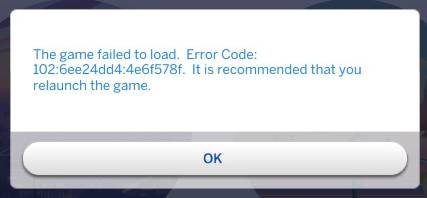
Cause
The cause of this error is a corrupt relationship between Sims whose household can’t be loaded. At this point it’s unclear what causes the corruption but it seems to have to do with graduation and then moving together off-campus.
The issue has nothing to do with Mods/CC.
Solution
Before trying any of the solutions below, create a backup of your saves so you can try again if something goes wrong of if EA fixes the bug themselves.
- Recover a backup from before the issue occurred. There are no guarantees it won’t happen again so keep a backup of your backup
- Put the save game aside and play something else until EA/Maxis fixes the bug.
It is possible to delete and re-add the corrupt relationship. This makes the broken household playable again but I didn’t do any long term testing to see if it keeps fixed and if there are any side effects to the fix.
For both variations you need to find out which relationships are broken. I do suspect it’s only relationships between Sims that both were at uni. Try to load the households in your world. Those that don’t load have one or more Sim that are affected.
Both variations use script mods. Make sure to turn on script mods and custom content in your options.
With MCCC
- Download the current version of MC Command Center. You only need the base mod, no modules.
- Start the game and load a household that still loads
- Travel with a Sim from this household to the lot of the affected Sim.
- Click on a Sim from the affected household and choose MC Command Center – Relationships – Delete Relationship. Then pick the Sim in the same household or from other households that don’t load
- Repeat for each Sim in the household and other affected households. If you delete the relationship between Sim A and Sim B, the relationship between Sim B and Sim A is also deleted. You don’t have to repeat for that.
- Save your game under a new name and try to load the previously affected households. They should now load. If not, try to find if there’s other corrupted relationships.
- All relationships between the Sims are now set to household member. This means that any relatives or husband – wife relationship will be deleted by this and your Sim may now have wrong ones.
- If you had such relationships you can now re-add them with either CAS (Cheat: cas.fulleditmode on) or through MC Command Center (Add relationship) The steps for MCCC are the same as you did with deleting them. If you don’t see the Sim who’s relationship you want to add, make sure they are on the same lot and choose Add Relationship with Sim on Lot instead.
With Cheats/AllCheatFix
I didn’t test this solution but it should work.
- Download the current version of AllCheatFix.
- Start the game and load a household that is not affected.
- Turn on testingcheats with testingcheats true.
- Find the ID of all affected Sims with sims.get_sim_id_by_name <FirstName> <LastName>. Write those down in a text file as you will need them later multiple times. You’ll be glad you can just c/p from the text file.
- Delete the corrupted relationships with relationship.destroy yoursimID targetsimID
- Save your game under a new name and try to load the previously affected households. They should now load. If not, try to find if there’s other corrupted relationships.
- All relationships between the Sims are now set to household member. This means that any relatives or husband – wife relationship will be deleted by this and your Sim may now have wrong ones.
- If you had such relationships you can now re-add them with either CAS (Cheat: cas.fulleditmode on) or with relationship.add_bit <yoursimID> <targetsimID> <relationshipBit>. relationshipBit has one of the following values
- romantic-Married
- family_husband_wife
- family_grandchild
- family_son_daughter
- family_brother_sister
- family_grandparent
- family_parent


