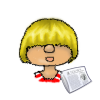
Maxis drops support for 32 bit operating systems and Non-Metal Mac OS machines
Update November 12th 2019
The update and the legacy edition are now live
Update June 11th 2019
The changes to Mac and 32 bit Windows systems and the legacy edition have been postponed for the meantime. The announced pack Island Living will be available to everyone.
EA/Maxis has announced that they will be dropping support for all Windows 32 bit operating systems as well as Non-Metal Mac OS Machines as of June 2019.
The following article is about the PC change only. Please check out Bluebellflora’s Blog: EA drops support for OpenGL and goes with Metal for the Sims 4 for information about the Mac side.
Since the Sims 4 doesn’t run well on 32 bit Operating systems, this change was in my eyes long overdue. As the game can only use 2 GB of RAM on 32 bit OS, the game will often crash on traveling because the memory use goes over that limit.
What does this mean ?
I can’t speak for Mac but for PC this means, you will either need to upgrade your operating system to 64 bit or switch to the Sims 4 Legacy Edition that’s coming out in June 2019.
Newer expansion packs like Cats & Dogs or Seasons already require a 64 bit OS, so for most, this will not have any influence.
Upgrading is still free for Windows 7 or 10 but you will need to reinstall the entire operating system. As long as your Windows 10 copy is registered with Microsoft, it doesn’t matter if you download the 64 bit version or 32 bit. Do make sure your computer fits the requirement and you have > 4 GB RAM.
You must perform a clean reinstall of the system. Please backup all your data before doing so and read up on or have someone help you with the process.
If you’re still using Windows XP I would recommend considering upgrading to Windows 10.
If you decide not to upgrade your operating system, you can download the Sims 4 Legacy Edition in June for free (if you already own Sims 4). You will be able to keep your saves and all the expansions you have but you will need to uninstall the current version and download the Legacy one.
Newer packs will not support this edition and you will also not receive any new patches.
More details can be found here: Sims 4 Legacy Edition
FAQ


