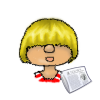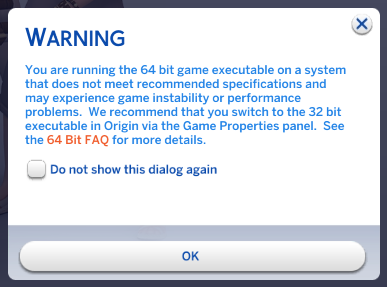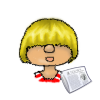
64 Bit is coming to Windows PC
Introduction
After over an year, we Windows users get what Mac users had from the launch in Feb 2015: A 64 bit Version.
I have outlined the difference in this blog posts: 64 bit vs. 32 bit
I had given up hope on this ever changing, so it makes me even more happy that EA/Maxis has decided to make and give us the much needed 64 bit version of the game. Then it has become quite clear: Yes, 32 bit is limiting users. With save game bloating and other issues going on, the RAM limitation makes the game crash on long played games. There’s no infamous Error 12 like Sims 3 had but the game simply refuses to run and crashes, once the limit is reached, leaving users wondering what happened.
The 32 bit version is also still available for everyone out there that does use 32 bit (although I seriously recommend to update to 64 bit) and users that don’t have as much RAM.
FAQ