
Game already running
Info
Category
Cause
Security Software
Fixed
Concerns
Be aware that the error number you get is important in it’s whole length. If you have different code, your issue is different from this one
List with other codes can be found here: Startup Errors
More information about loading errors can be found here: Game won't start
The Sims 4 is already running error has to do with missing rights or blocking of the user folder. The actual message is a bit misleading. In most cases the game isn’t actually already running.
Unable to start: The Sims™ 4 is already running.
[ed35e0ea:29f00e76:00000000:18a1dd51]
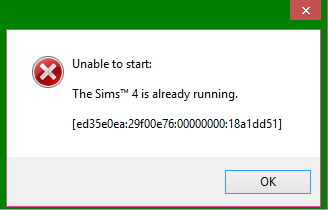
The most common cause for this on Windows is the Controlled Folder Access of Windows Defender blocking the user folder. So try adding Sims 4 as an exception first. If that doesn’t help, proceed to the suggestions below.


