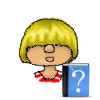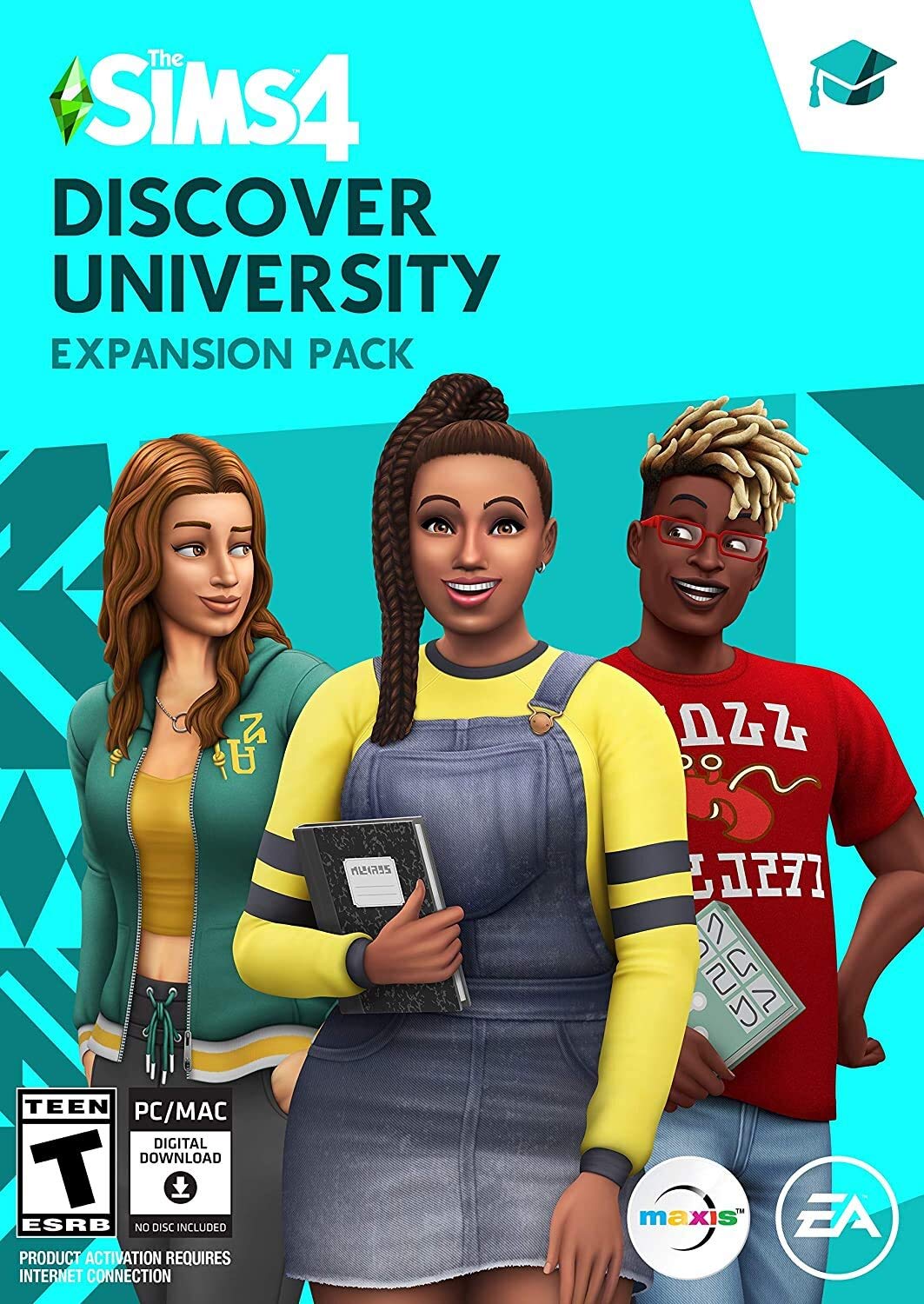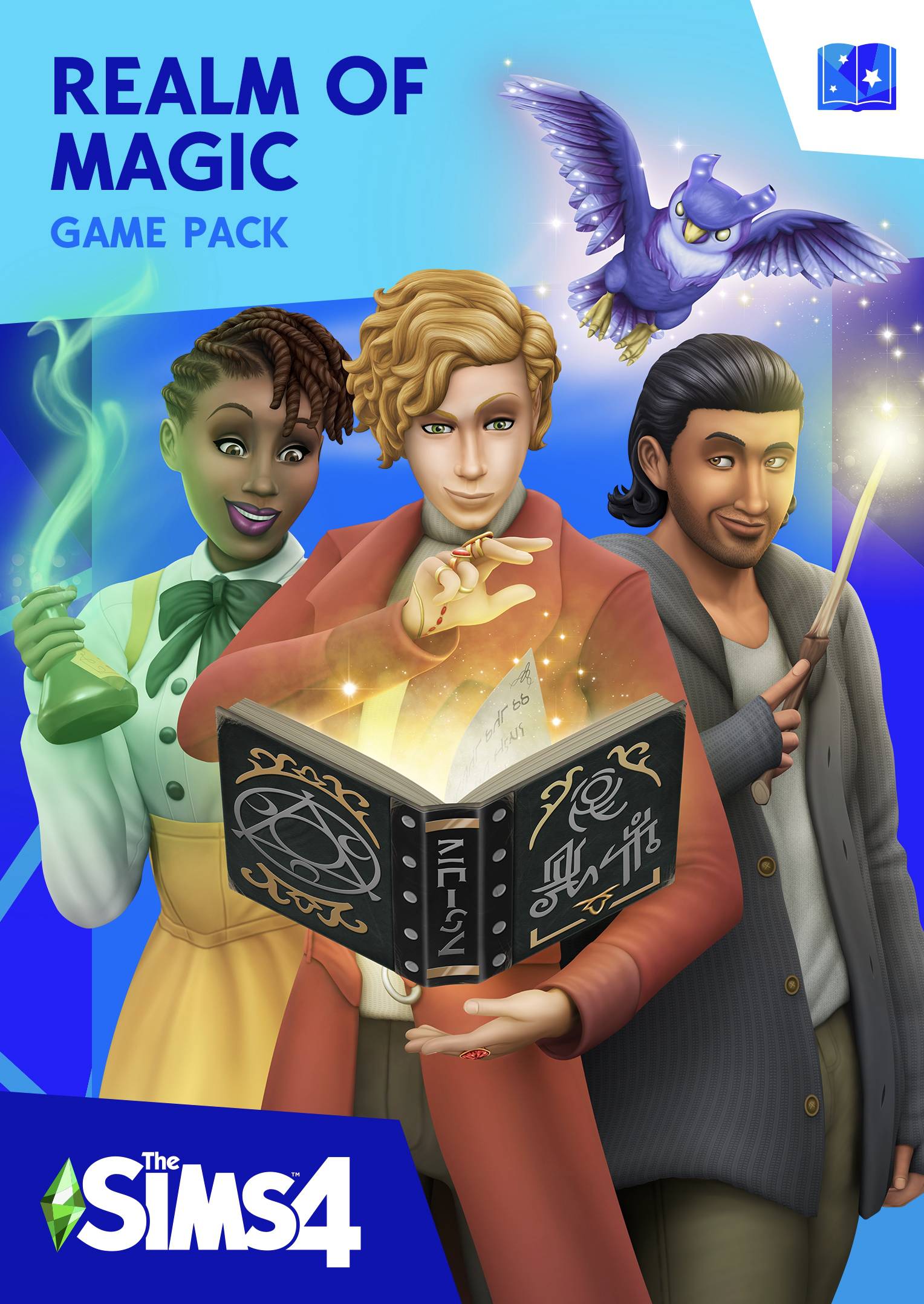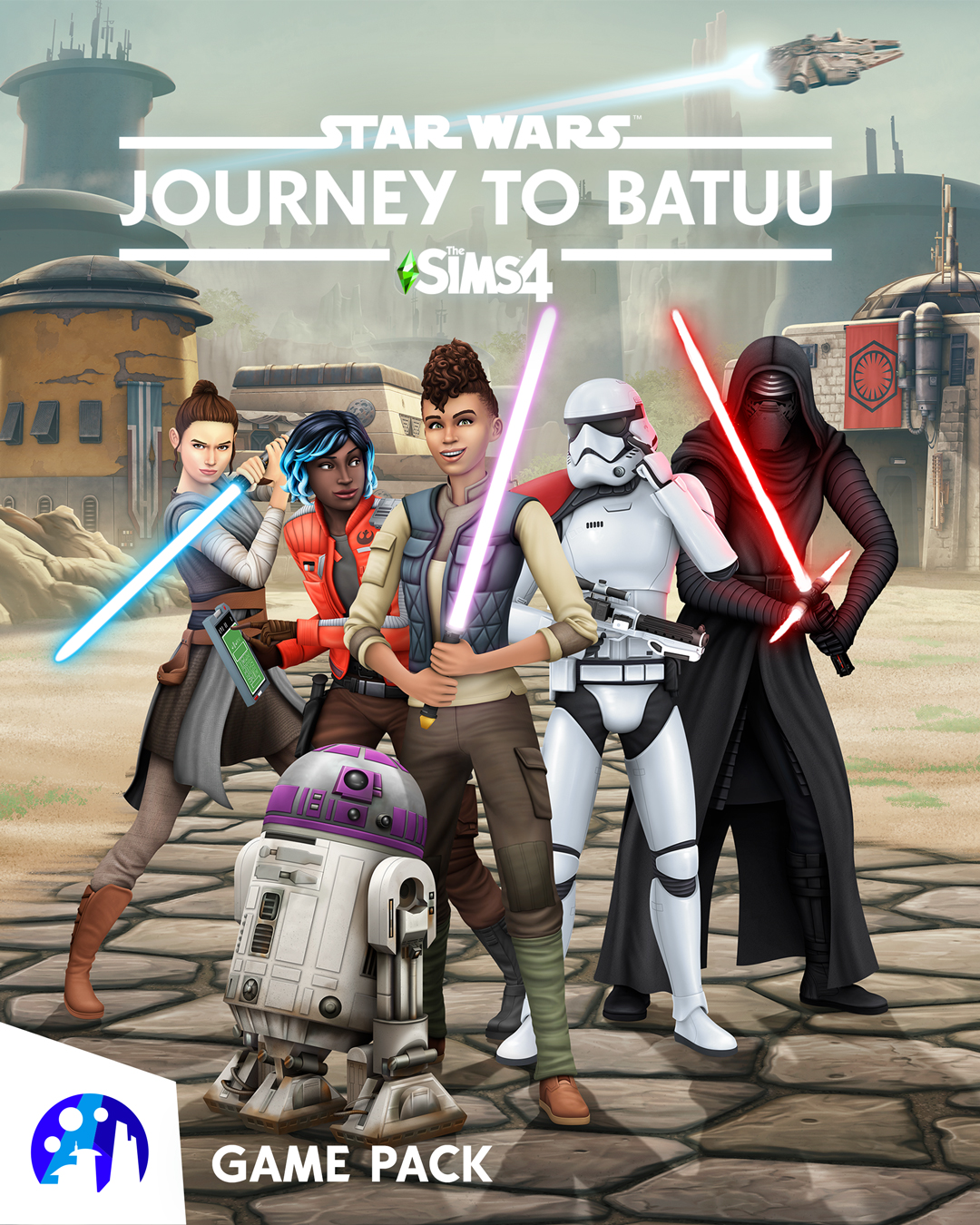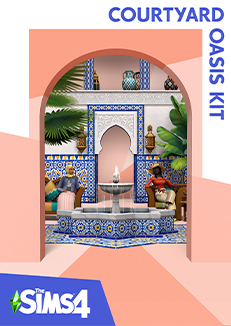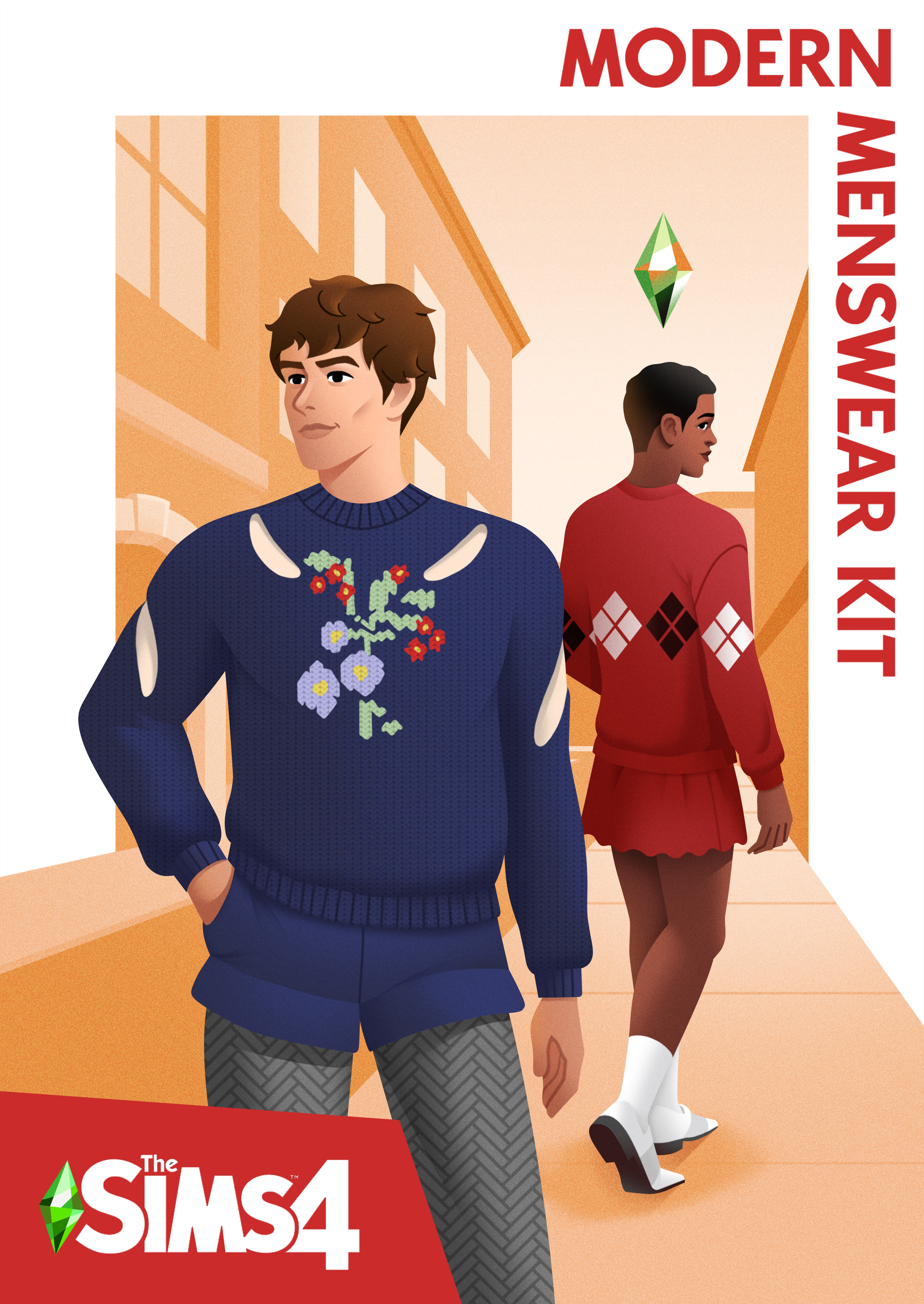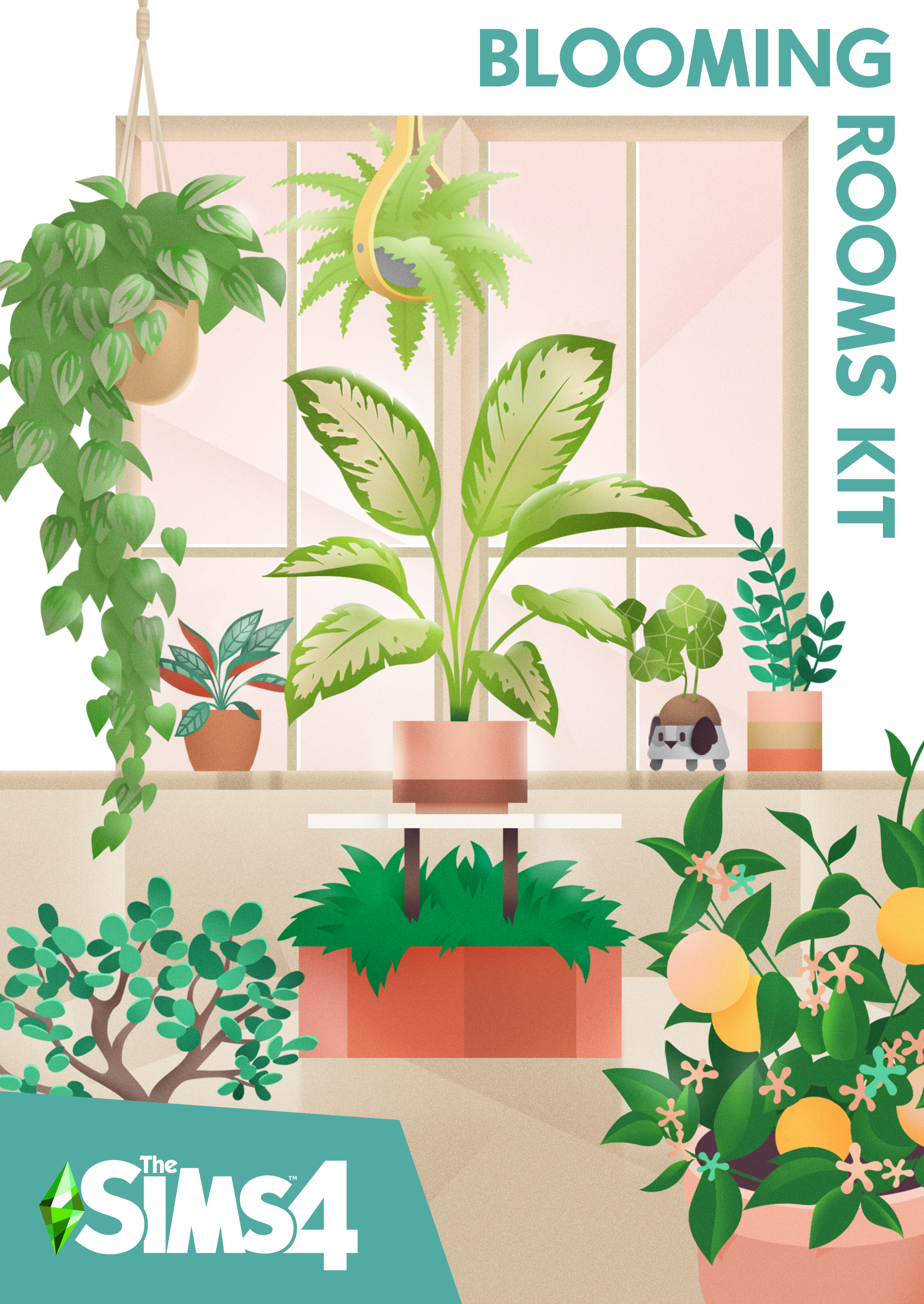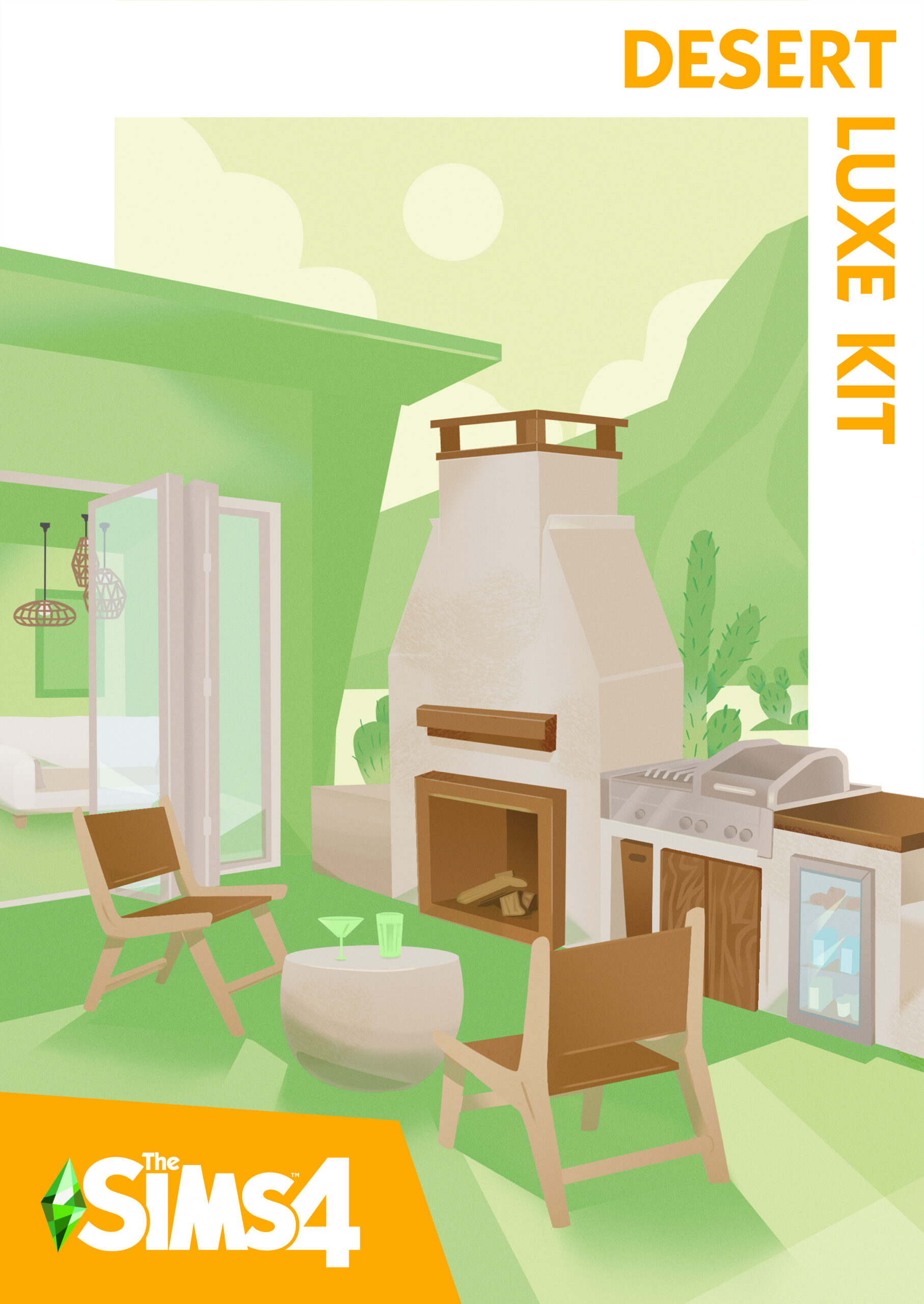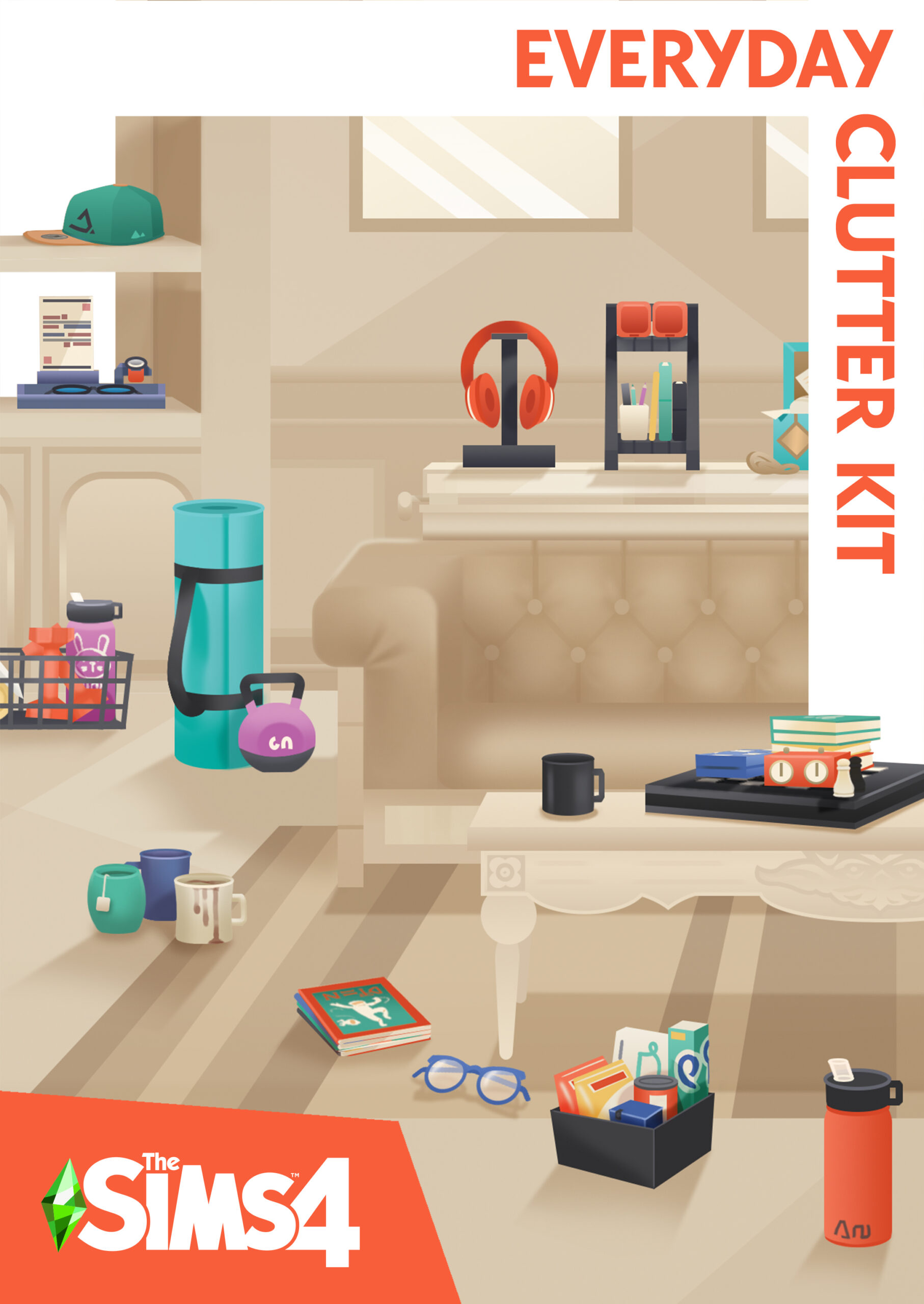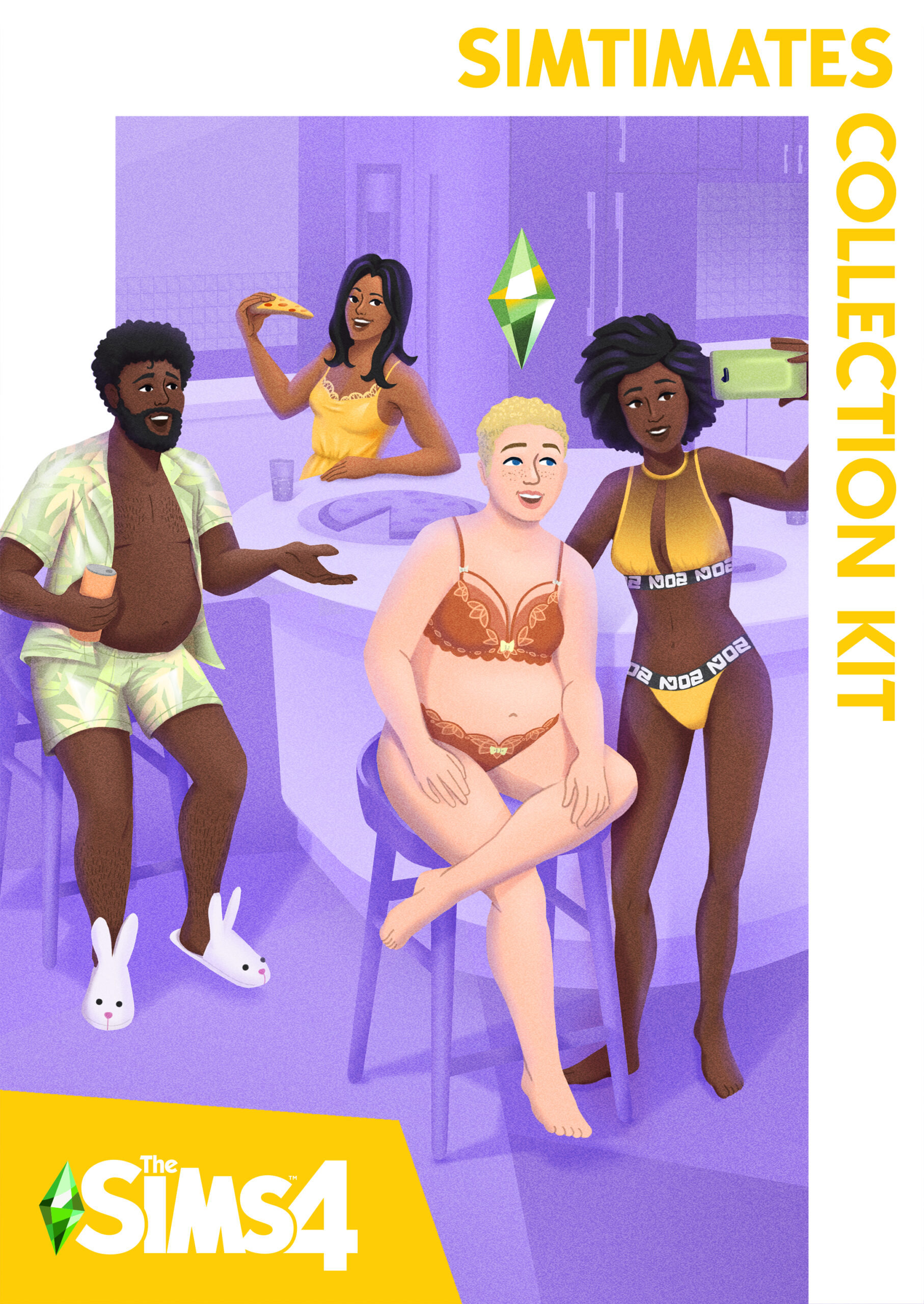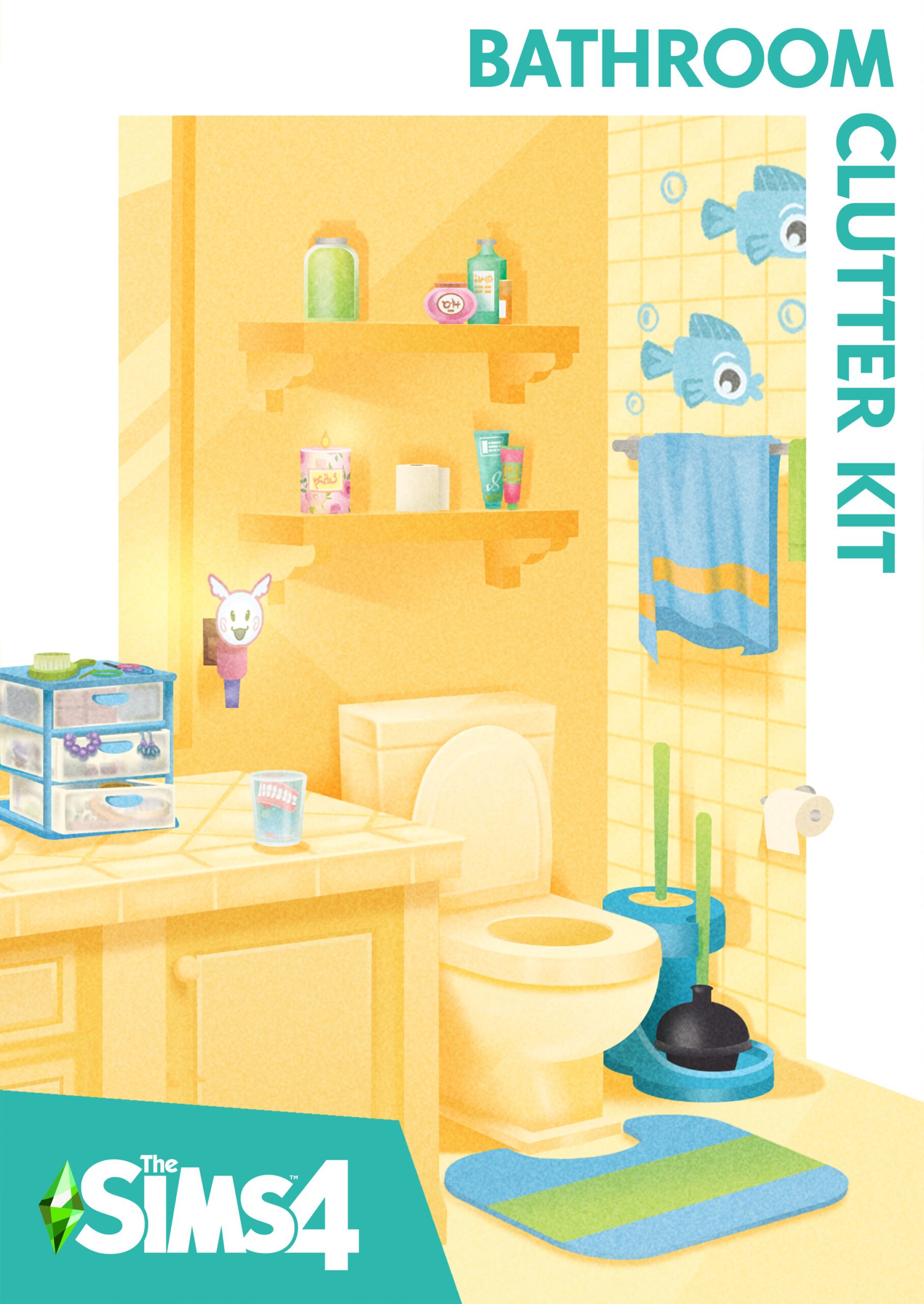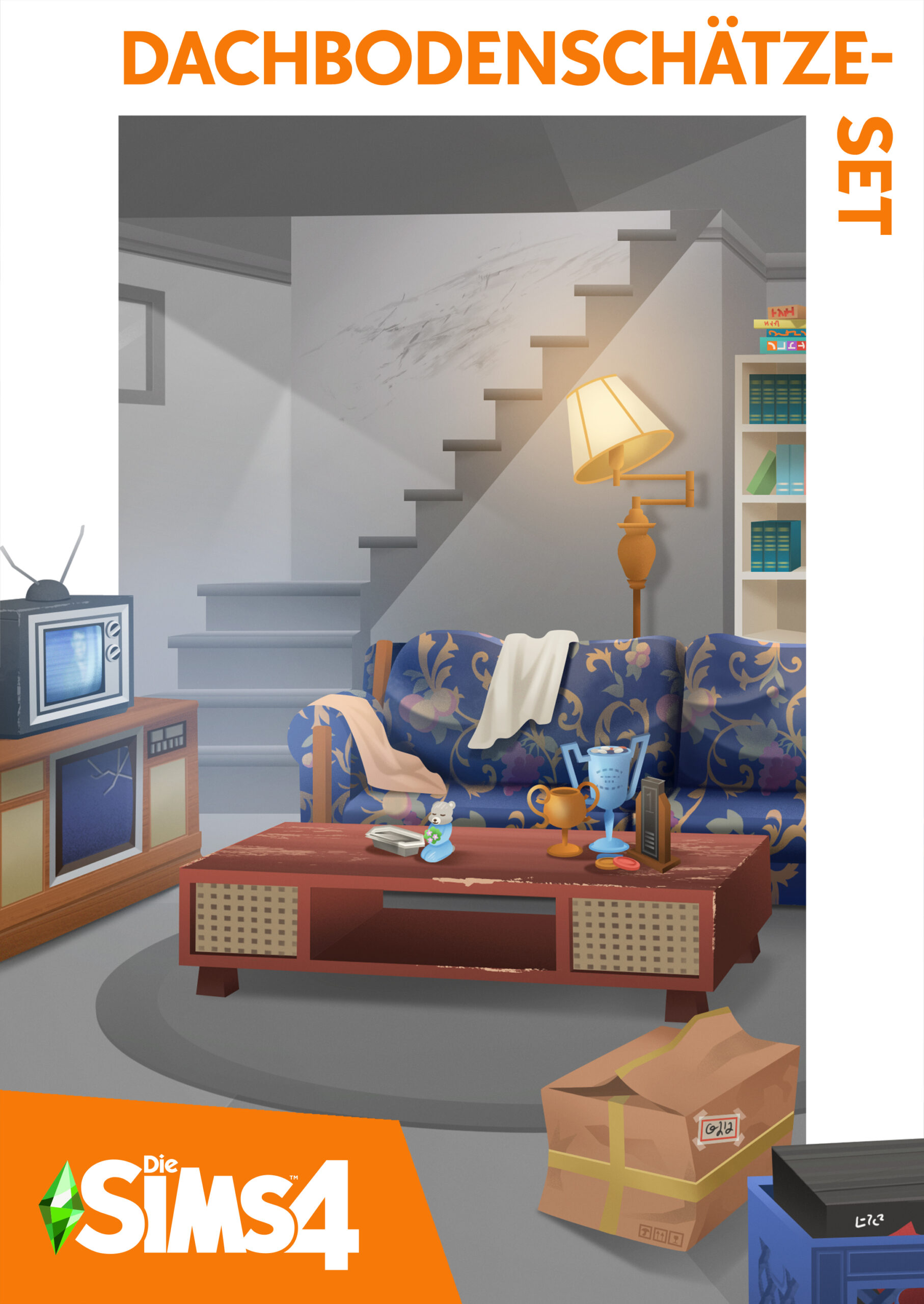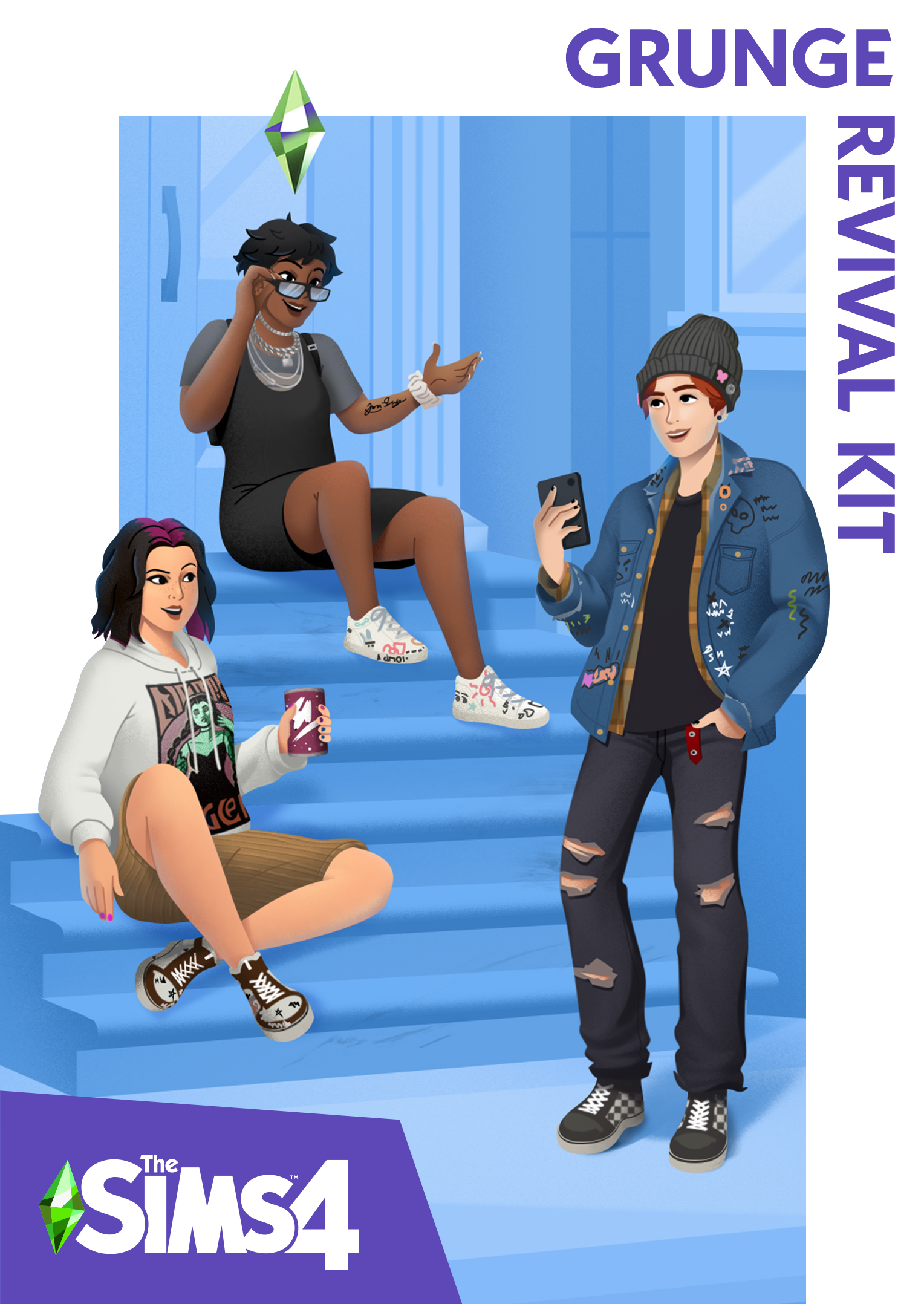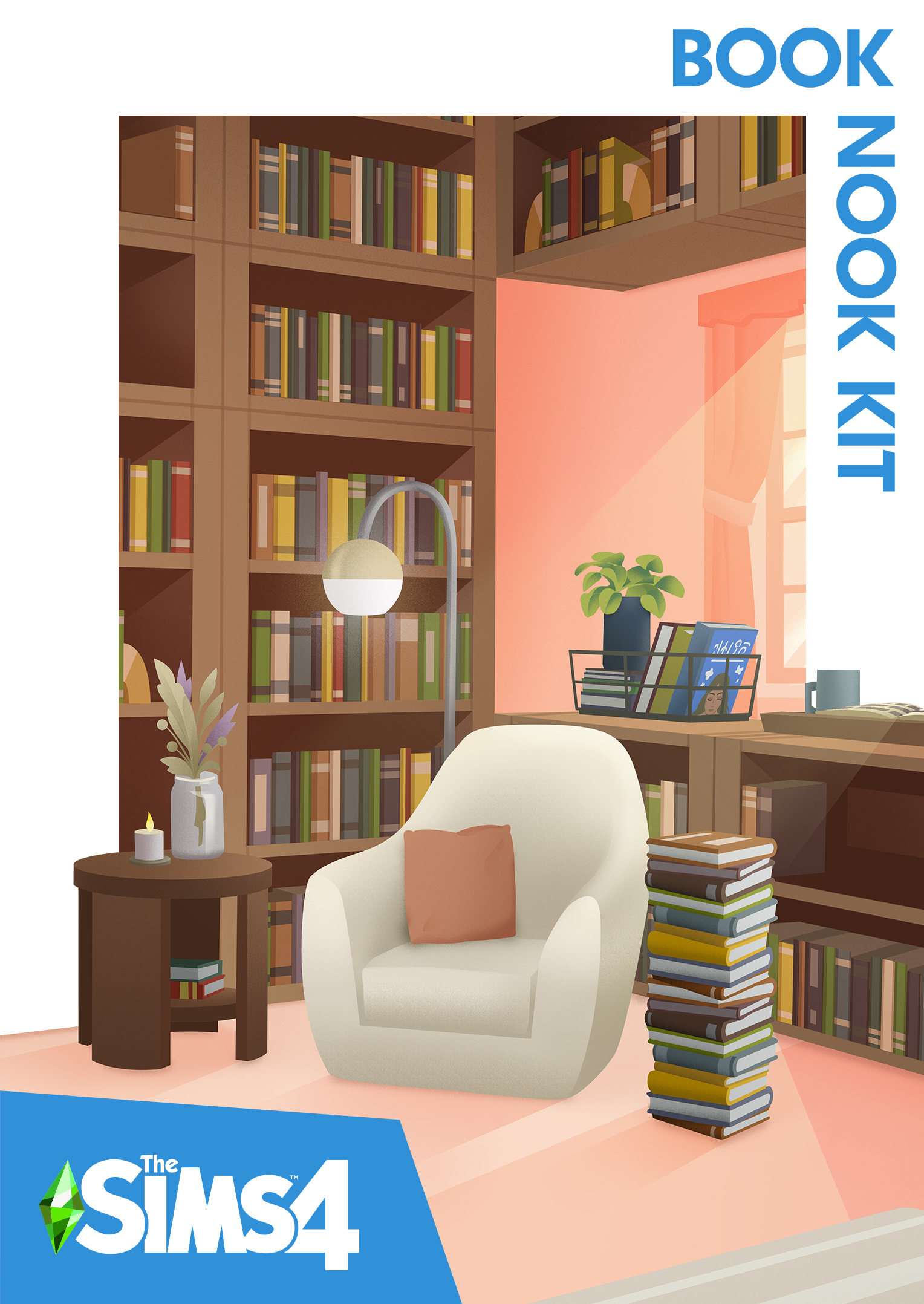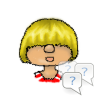
Download Content (DLC)
DLC are extra game content that you can buy or that are available for free. DLC usually means content from EA. Content from third parties are usually called Downloads or Custom Content/Mods.
Bonus pack are small bundles with new content for the Sims game like clothing, hair or objects. They are often free of charge or part of a promotion.
Sometimes new stuff is released for existing Bonus packs. These are automatically unlocked in your game and you don’t have to do anything else if you already have the pack installed.
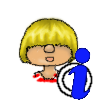
The Legacy edition doesn’t count as free Bonus packs. The Legacy Edition is for players on older computers and is not needed in most cases. More Details can be found here: Sims 4 Legacy Edition
So far the following bonus packs have been released









DLC are available to buy through the Origin Store.
Expansion packs can also be bought as code in a box in retail stores (sometimes with DVD).
You can also buy key from retailers like Amazon but make sure you buy them from authorized sellers only.
Expansion packs are installed through the Origin client. They do not appear directly in my Games. You have to click on the Sims 4 game and then choose the tab of the correct category.
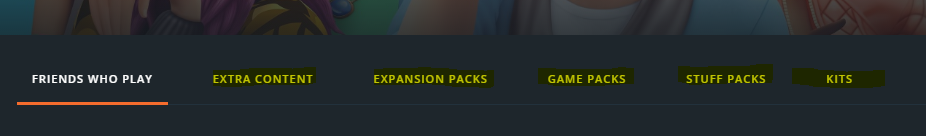
The download should start automatically. If not just click on the orange download button.
Bonus content that you unlock in the game can’t be disabled or uninstalled separately. They are part of the base game.