
Codes instead of Text/ Empty Bubbles
Problem
After patching/installing a pack all new interactions
have numbers/codes instead of text
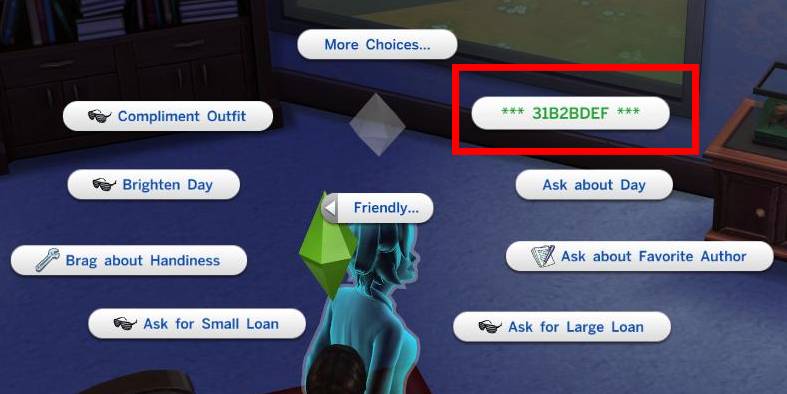
are empty without texts.
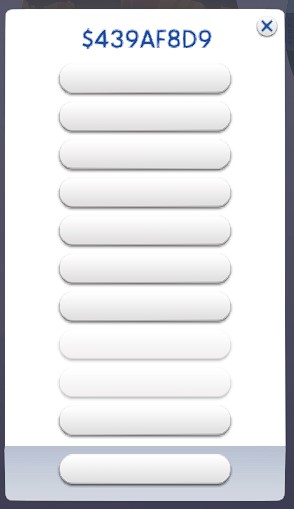
Cause

The language file doesn’t get updated/created properly when patching/installing a pack.
The language file can be found in your installation folder. They have the following form: Strings_xxx_YY.package (xxx being a short form for the language and YY for the country). Language files can be found in \Data\Client and in each Pack folder as well as in the Delta-Folder for each pack. The Delta folder is check first and if that doesn’t exist for a certain pack, then the main one is. If the Delta folder exists but doesn’t have any or outdated files in it, then you’ll get empty bubbles.

Incompatible Mods
Make sure to only use updated versions of mods.

If you only only have a few select bubbles missing, then it’s usually a string Maxis forgot to translate.
Report at AHQ.
Solution
There are several options to solve this issue but not all of them work for all people. Try them from top to bottom.
If you have a Delta folder for a certain pack but the string file for your language is missing, check the main pack folder and copy the file over if there is one.
Only works if you have more than one language available: Switch the language to something different and back (This option is currently not possible as EA app doesn’t offer the option to switch languages)
These steps are for PC only.
Steps
Delete the following files from your hard drive: <Installation Path>\The Sims 4\Game\Bin\TS4.exe and TS4_64.exe. If you have known extensions hidden, it will be just TS4 and TS4_64.
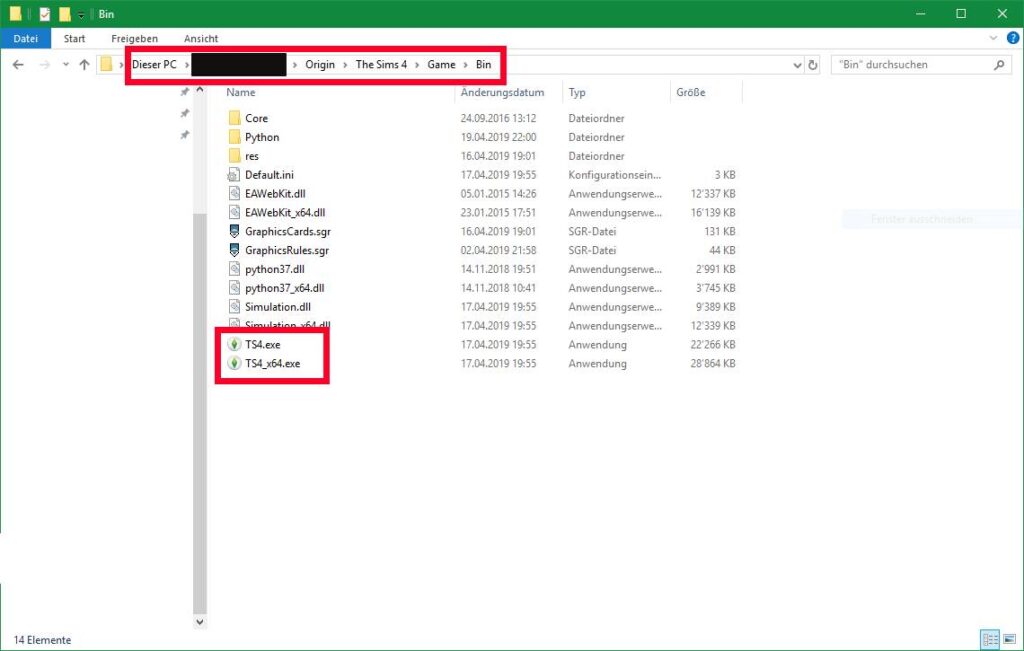
Go to Library in EA app.
The Sims 4 game tile will change from Play to Download
Start the Download.
EA app may prompt you for what language to install in. If it does, make sure to choose the same language you originally installed The Sims 4 in.
Reinstall the game.
How to prevent
It might help to set the EA app to the same language as the game.



