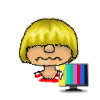Save game was saved with an newer version
Updates
March 20, 2022
There’s a current issue that corrupts save games and will give you Error Code 0. EA is actively looking into the issue and is looking for save games.
The method listed below with using save as seems to help most people.
Please see this thread for more information: [NEEDS SAVES] Save Code Error: 0
SimGuruNick posted several workarounds on twitter (this might not help with affected saves)
- Disable Join a Career from Neighborhood Stories
- Do not set a cake for your Wedding (if you already have one, cancel the event and re-do them without the cake)
- Make sure you read all the neighborhood stories every day
For some people a game repair/reinstallation also helped.
TwistedMexi has a made a small mod that should help until the bug(s) are fixed: Error Code 0 Save Fix
March 21, 2020
You will probably get this message if you have the legacy edition of the game and try to run a save that was saved with the standard version. The two versions are now several patches apart and you can’t run such a save game on the legacy edition.
June 7th, 2019
This issue was solved a while ago as autosaves are a thing of the past. See this if still have issues with loosing your progress: How to find your user folder
Introduction
There’s three different symptoms to this error caused by a corruption of the save game/autosave.
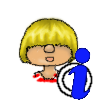
If you are playing on XBox and get Error 0/Error 22, please refer to this AHQ Post. I don’t have a solution for you: [CURRENT ISSUE] Save Error 22
I get the the following error message when trying to load a save game
The saved game you are attempting to load was saved with a newer version of The Sims 4 than is currently installed. Please update in order to safely load this saved game.
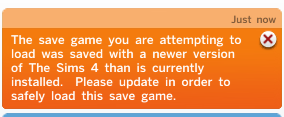
I get the following error message when I trying to save a game
The game failed to save. Error Code: 0.
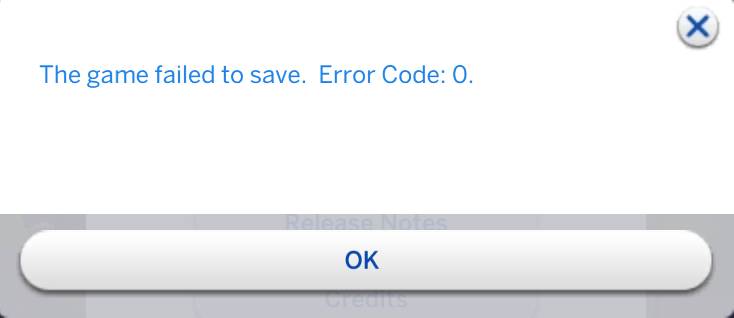
In Build mode I can build exactly one thing at the time.
Solution
This issue is most often caused by a corrupt auto-save (slot_00000001). Try the tips below depending on which syptoms you are seeing.
I recommend to not rely on the auto-save. First thing you do after starting a new game is save it under a new name so it’s saved to another slot. Save on a regular basis. Use save as and not save to have multiple saves you can go back to.
Also backup your saves folder after every play session to an external drive or just a different space on your hard drive.
If you just have save error 0 you can try if you can save by using save as and save to a new name.
With the current issue the game creates a TMP file that doesn’t go away that has the current game. Some people have reported that moving the usual game file to the desktop and then removing the TMP from the filename to make that active helps but I haven’t been able to verify that or look into this further.
Please see update above for further details.
If you have have three issues, follow instructions below
- Close the game
- Delete all the cache files.
- Move the folder Documents\Electronic Arts\The Sims 4\saves folder to your desktop
- Start the game to create a new saves folder
- Your game should now be back in working order but your existing save games are also gone.
- Try to put each save game from the folder on your desktop into the new one (one at the time) and see if any of them still work. The one with the name Slot_00000001.save is the auto save and is most probably the culprit since they tend to corrupt when the game crashes.
- The game keeps the last few saves you make. Here’s instructions how to recover them: How do I restore a backup ?
- If not, I’m afraid that you will need to start over.