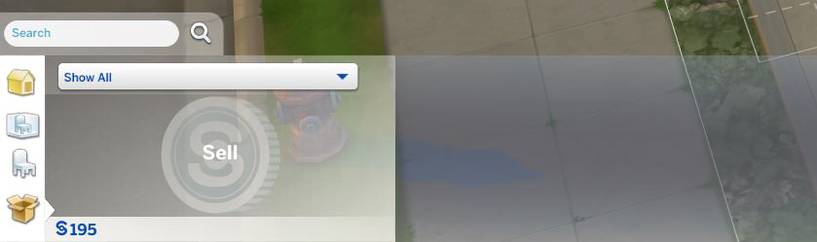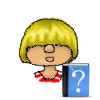
Objects get stuck in inventory
Problem
There are stuck objects in my Sims’ inventory or the household inventory and I can neither sell nor move them. Especially the samples from the active careers from Get To Work are affected.

Cause
Solution
Use the steps below depending on whether you have something stuck in the Sims or the household inventory.
There’s also a few things you can make sure of to avoid the issue.
Instructions
- Save your game under a new name (save as)
- Move all objects that you want to keep either to another household Sim or to somewhere in the world.
- Make sure the Sim who’s inventory you want to clean is active
- Use the cheats testingcheats true and then inventory.purge.
- The cheat will remove ALL objects in your Sims inventory so make sure there’s nothing left you want to keep.
This method has a few draw-backs and should only be used if you don’t care about these and the stuck items bother you a lot. Stuck items usually don’t cause any other issues than being stuck.
Instructions
Save your game under a new name so you can go back if anything goes wrong.
Move everything you want to keep out of your family inventory (aka place it in your house).

Go to the household manager and choose your household then click on Transfer Sims between Households

Add a random Sim to your household

Transfer the extra money back to the old household (or keep it if you want).
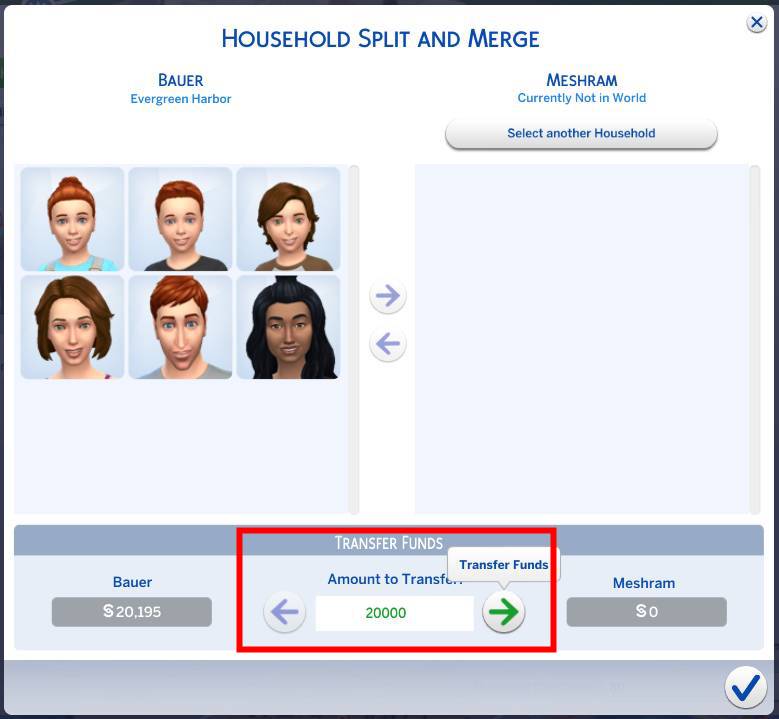
Click on OK to confirm the transfer
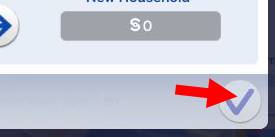
Click on Transfer Sims between Households on the new household again and move all the Sims you want to keep to a new household.
Don’t forget to transfer your money to the new household and confirm with ok.

You will now have two households. The one with the random Sim living in the house.

Delete the household now living in the house.
You can also just evict them but that Sim still has the stuck items so it’s better to delete.

Enter the cheat freerealestate on to be able to buy the house back for free.
Move the family back to the lot.

The household inventory will now be empty. All the items you placed in the house should still be there and you have the same amount of money as before (unless you kept the §20’000 when adding a new Sim)