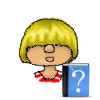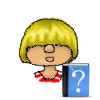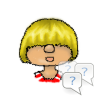
Installation Issues
Install instructions can be found here
There are several reasons why the game is no longer on your account
Es gibt verschiedenen Gründe, warum das Spiel nicht mehr auf deinem Konto ist.
You logged in with the wrong account: Make sure to always use your email address to login and not your username.
The game is hidden in the library: Click on Filter on the right hand side in Origin and then on Hidden Games to make hidden games visible. You can restore them to your library by right-clicking on the game and choose Make Visible.
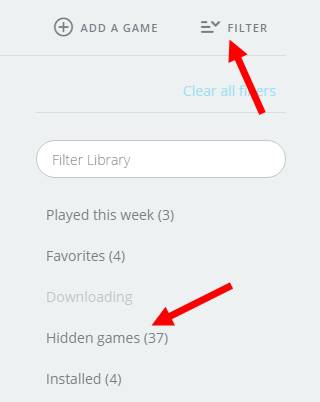
You bought the game on a keyseller site: Games that are bought on keyseller sites do have the possibility of being removed from accounts by EA. Only buy keys from authorized sellers.
If all fails, contact support for further help.
You do not need to activate the code again. Once is enough.
Simply login with the same account you have the game activated on and reinstall. You won’t need the code again.
This message occurs if something is off with your license.
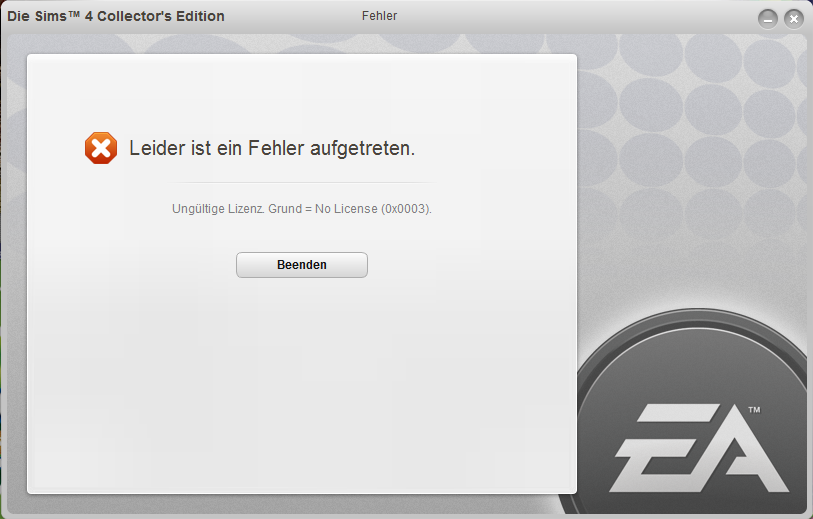
If you have the DVD version, try placing Disc 1 in your disc drive.
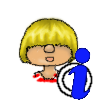
I no longer recommend installing from DVD since the DVD version probably still contains the unpatched version and you will need to download GB of data anyways
Register your game code and download the game.
Don’t click on Download in Origin
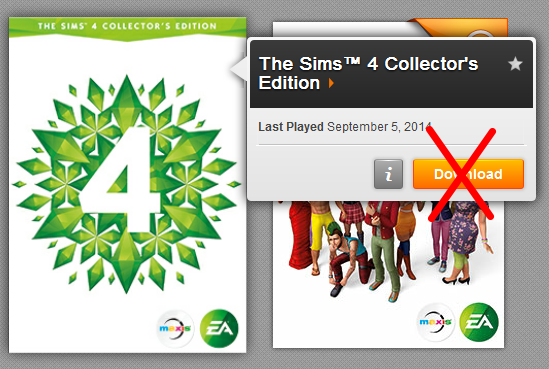
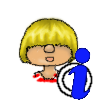
I no longer recommend installing from DVD since the DVD version probably still contains the unpatched version and you will need to download GB of data anyways
Register your game code and download the game.
- Check your disc for scratches and clean it.
- Make sure everything is ok with your disc drive by trying other DVDs/CDs
- Exchange the DVD
- Install the download version instead (no need to buy the game again)