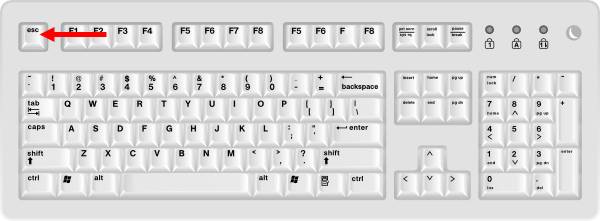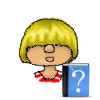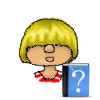
Resetting Sims
Introduction
Sims can freeze or they get stuck or certain animations won’t go away. To solve the issue it’s the easiest to reset the Sim.
Doing this can get a Sim out of the current bugged state. He will drop everything he’s doing and be put in a safe state.
Steps
Sims 4 has several options to achieve the same. Some of the solutions given below can have side effects.
The best fix for a lot of issues.
- Click on M
- Choose a different lot
- Choose all stuck Sims to travel to that lot
- Click OK to travel there

This method helps if you’re Sim is stuck in a place where he can’t get out. If the Sim is frozen, it won’t work.
For this method you either need the meditation skill from Spa Day or a cheat.
- testingcheats true
- Shift-Click on any spot on your lot
- Choose Teleport here.

Moving always has the risk that the money doesn’t add up in the end. Make note beforehand on how much you have and cheat it back if necessary. If you don’t have enough money to move to another house, you can use the cheat freerealestate on to move into another house for free.
You won’t loose any relationships or progress with your Sim this way but I would recommend making a backup as there are things known to get lost on moving (due to bugs).
Instructions
Click on Manage World in the upper right corner
Click on Manage Household in the upper right corner
Click on the household you want to move and then click on the truck and move the Sim to a different (or the same) lot. You can also click on the two arrows and just split one or more of the Sims to move.
If this helped, you’re done.
If this didn’t help, go back to Manage World
Click on the house that gives troubles.
Click on OK (be aware that all businesses will be sold)
Then move them back in via the household manager (Step 3)
Rebuy your businesses.
There are two methods to reset your Sim. Both are equally ineffective most of the time to fix an issue. You need cheats in both cases.
Debug Menu

Cheat
- resetsim FirstName LastName (Name of the affected Sim). Contrary to Sims 3 resetsim * does nothing.
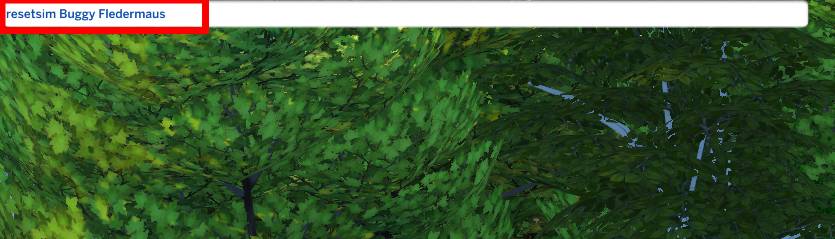
If Sims freeze in a dead-lock and block each other, they can often be unclogged by pressing the ESC-Key or by deleting all items from the queue.