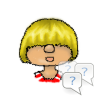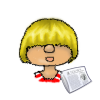
In Preparation for Sims 4
Sims 4 is around the corner and although there isn’t much to do yet, I like to make this post anyways.

Sims 4 has pretty low minimum requirements but the recommended mean, you pretty much need a good gaming computer in order to run the game on high settings.
The System Specs in detail can be found here: System Requirements. If you’re unsure about your graphic card/chip you can check either of these lists: *WIP* Supported Graphics Card List (The Sims 4 Edition) or Desktop Graphics Card Compatibility and Recommendations. Both list are older and probably not up-to-date.
Be aware that computers with Graphics chip like Intel will probably struggle and if you have graphic chip without any dedicated memory like the Mobile Intel(R) 965 Express Chipset Family, the game won’t run at all.
Also make sure you have enough disc space left. I do not recommend installing the game on an external drive.
The Sims 4 CAS Demo can give you an indication if it will run. While it does not mean that you can run the game without problems if it runs well, you can be sure that it doesn’t run if you run into issue with the demo itself.
If you’re unsure, you can post your DxDiag in this thread: [INFO] CAN I RUN IT – Please post here for someone to check.
Since Sims 4 is a completely new game, it qualifies for Origin’s Great Game Guarantee. This means, you can try it out for 24 hours (not actual game time).
This means if you buy the game through Origin itself (Guarantee does not apply to disc version), you are given 7 days to download and install the game. Once it’s installed and started for the first time, you have 24 hours to give it back if you don’t like it. The clock starts when you start the game for the first time.
Do make sure you don’t wait until the last second. Servers are known to mess up.
The CAS Demo will continue to be available for some time longer but since it’s not a full CAS, I would recommend to uninstall it to avoid confusion with the game itself. There should not be a technical conflict between the demo and the actual game but to save space, I recommend uninstalling it.
Before you do, make sure you save your data. Your saved Sims can be found in the following folder: documents\electronicarts\thesims4casdemo\tray. Put the whole folder on your desktop or an external drive and then you can put it in your game once it’s downloaded and installed. You can of course also upload them to the Gallery but better be safe than sorry.
If you have downloaded custom content or mods, please read the custom content section below.
All other folders can be ignored. They are not needed.
A lot of custom content made for the demo will no longer function with the game since a lot of mesh-IDs have been changed from the Demo to the game. Find all details here: IMPORTANT: Color Magic packages need to be re-created for the released game!
Creators: Please check and re-do your stuff
Players: Don’t move anything over from the CAS Demo. Start redownloading things deemed safe for the game.
If you pre-ordered on Origin, you have the option to pre-load your game. Pre-load does not mean you get to play your game early. Pre-load only means that you can download the game ahead of time (usually 97%) and then on release day, you can play right away without having to worry about downloading anymore.
If the preload isn’t available at the announced time, log out and back in, restart Origin or even reinstall Origin.
Check if your purchase has gone through. Goto Origin and log in. Check your purchase history. Find Sims 4 and click on +. If it doesn’t say processed, contact a game advisor.
You can find detailed posts here
If you’re downloading the game, the installation should start automatically. If you have the disc, your game should install from disc and you won’t have to download but you still need to activate the game through Origin.
So this mean you’ll need an active Internet connection to install and activate the game. Once you started it, you can put Origin in offline mode and play that way.
Re-installation requires an Internet connection as well.
See this post about installations in another language than your default: Choose the language.
There’s already a patch but it’s already included in the digital download. It’s very probable that people with the DVD will need to patch their game though.
The patching is now done through Origin. I will inform here if there is one and what you need to do but for now, please refer to this: Turn Off Automatic Updates.
For bug collection, head over to AnswerHQ. Instructions can be found here: [INFORMATION] How does this forum work ? This will be for gameplay issues only.
Please refer to your favorite forum for tech help. Most forums have a section for that.
Here’s a few links