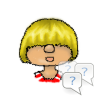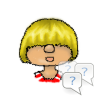
The Sims 4 – EA app/Origin Version
Yes, Sims 4 is available in different editions on DVD. On top of the DVD you also get a the digital download version for free.
Newer packs are only available as code in a box or just as code.
Yes, to install and activate your game, you will need an Origin account and an active Internet connection. This is true for both the DVD and digital download version.
Yes, after activating your game it’s possible to play Sims 4 in offline mode. You do need to login to the EA app client but you can do so in offline mode. Sims 4 does not require a permanent Internet connection.
Yes, some features like for example the gallery can only be used if you have an active Internet connection. Sims 4 supports Ingame Overlay but no Cloud Save.
No, Sims 4 is a single-player game.
No. To start up your game, you will need to login into your Ea app account. Without Ea app, the game won’t start at all and you can also not quit it after starting the game.
Yes, this will happen automatically on activating your game. After installing the game, you won’t need the DVD anymore. You can also just download the game and not use the DVD at all.
The serial key is already registered with Origin when you buy it. You won’t need one.
EA app itself is already a DRM so that the activation/installation of the game through EA app will be all that it’s needed. EA has not used Securom on newer games.
No, that’s not possible. Once registered the game is tied to an account and can’t be moved*
*Expectations apply. Please contact EA Support for help
No. As Games are registered to accounts and DVDs are merely a way to storage the installation files, pre-owned games bought at flea markets, Ebay or similar can’t be registered.
Contact the seller and get your money back.