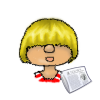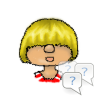64 bit vs. 32 bit
Update May 17th, 2019
Sims 4 has been available for PC in 64 bit and 32 bit since November 2019. Starting June 2019, Sims 4 is 64 bit only. More details on that can be found here: Maxis drops support for 32 bit operating systems and Non-Metal Mac OS machines
EA/Maxis has released a 32 bit legacy version in November 2019 that will run on a 32 bit Windows system but there won’t be any patches or new packs for this version.
Everything said below only applies to the 32 bit Version that was all we had when the game was initially released.
Introduction
Many seem confused what the announcement that Sims 4 will be a 32 bit application really means. To be honest, at this point, we don’t know what the consequences for the game will be.
There are still many 32 bit applications, especially games, out there (new) although most Windows systems sold nowadays are 64 bit so Sims 4 is not exotic in terms of being 32 bit and not 64 bit. The only thing that feels strange that since EA is building a new game engine and everything for Sims 4, why not making it 64 bit anyways ?
I cannot answer this questions since I don’t know EA’s reasoning behind it but as Graham Nardone told me on twitter, they do seem to have a reason and it should not limit the game in any way – the future will show if that is true or not.
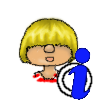
The statements in this posts are simplified since there’s a lot more factors to it then I could ever explain. I want to keep it simply and hopefully everyone can understand the limitations behind this.
Be also aware that this is only true for Windows. Other operating systems work differently
History
The bit number in your OS refers to the way your computer can handle information. The more bits, the larger the address space that can be potentially used. A major advantage is, that your computer can use more RAM the more bits the operating system has. There’s also a disadvantage that the same information needs more space on a ex 64 bit system than it does on a 32 bit one.
Windows/DOS always had an restriction on how much RAM the computer you have can run. When I started out this limit was 640 KB and you had to do some tricks to make the extra RAM you had available to your games (which was 2 MB for me at the time).
Since then Computers have evolved quite a bit and I’ll fast forward to 32 bit Operating systems. Windows 95 was the first operating system that actually supported the 32 bit the processors offered. Windows XP was also (mostly) a 32 bit Operating system. Windows Vista and Windows 7 then were available in both 32 bit and 64 bit. Most pre-installed versions were 32 bit though. Windows 8 changes that for I’ve not seen a computer with pre-installed 32 bit Windows 8. So you can say, 64 bit is standard Windows at the moment (that does not apply to all countries though).
What does this mean ?
Microsoft always made sure of backward compatible. This means, 16 bit applications still ran on Windows 95 and this also means that 32 bit applications still run on 64 bit Windows Vista, 7 or 8. So you do not need to worry if you have a 64 bit operating system. Sims 4 will still run on it.
If EA had chosen to make the game a 64 bit application, it would not run on older 32 bit operating systems and since they have said from the beginning that they want the game to run on older machines, I think that this is the main reason for the decision to keep Sims 4 32 bit. They could of course have made both available but we’ll probably never know the reason behind it.
I did see concern from people if this affects the ability of the game to use multiple processors and AFAIK, this should not affect that. The programming of the game determines if the game is capable of making use of those.
How does the Operating System affect RAM
RAM is the short-time memory of your computer. Whatever is in there is accessible a lot faster than what’s on you hard drive. It’s typically a lot smaller then your hard drive space (8 GB as opposed to 1 TB) so the computer needs to decide what it wants to use it for.
The operating system (and the hardware) affects how much RAM you an actually access and this depends on two aspects: Your operating system and the application/program running on it.
As stated above, you can have 32/64 bit operating systems and you can have 32/64 bit application/programs.
With a 32 bit operating system, it does not make sense to have more then 4 GB of Memory installed. 1 GB for the Operating system itself and 3 GB for the applications/programs running on it (XP is even less but since it’s no longer supported by Microsoft, I’m not going into that).
64 bit Windows also has limitations but they depend on your processor and on the version of Windows you are running. Basically limitations for 64 bit are 4 GB for a 32 bit application and between 8-512 GB for 64 bit applications. On 64 bit every 32 bit application can use up to 4 GB (not 2 GB in total as on 32 bit) but the application needs to be made Large Address Aware in order to be able to do so. Large Address Aware is basically a flag on the executable file that tells Windows that the application can handle more then 2 GB of RAM.
Sims 3 vs Sims 4 and the limitations
Sims 3 is also a 32 bit application and has the same limitations Sims 4 will have. Many of us were plagued by Error 12 in the past or maybe even still are. Error 12 is an out-of-memory error and most often occurs on 32 bit operating systems since you can only use 2 GB of RAM. There was also a time for Sims 3 when Sims 3 was not made Large Address Aware. Back then, even if you had a 64 bit operating system, you were still limited to the 2 GB. EA corrected that in one of the patches and I truly hope, Sims 4 WILL be large address aware from the start.
Sims 3 is also a memory hog. Save games bloat easily and if you play a long time on one savegame, you come to the point, where your game needs more than the 4 GB your computer can give it. Your game will then either crash or you get Error 12 on saving again (or both). There is no way around this and so many of us hoped, Sims 4 will be 64 bit to get around this limitation.
For Sims 4 the fact that it’s a 32 bit application might not be a problem. It might not be such a memory hog. It might be efficiently programed and never use as much RAM. Only time will tell if that’s the case though.
It would sure have been nice to have an application that can use all the RAM modern computers have to offer but if the application is programmed well, it will never use that much for a game such as Sims 4. You can still make use of that extra RAM and have all kinds of stuff running in the background though.
Recap
- Sims 4 will run on either 64 bit and on 32 bit Windows Operating Systems.
- Sims 4 will be limited to 4 GB of RAM at any time.
- There’s no way of telling atm if Sims 4 will be limited because of this.
- Do buy a 64 bit operating system if you have the choice.
- Check the limitations your Windows version/processor have before deciding on how much RAM to buy. Don’t let the Sims 4 influence the decision. It may not be able to use more, but there’s still many reasons to get more RAM. I recommend at least 8 GB ( (if financial means allow) since your operating system and all background programs also take away from the RAM available.