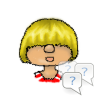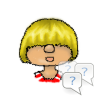
Sims 4 and EA app
EA app is the new Download Manager for all EA games that has replaced Origin for Windows users. The most important general questions can be found here: [EA app] FAQ.
No. Your existing installation, save games and other user files will be recognized by EA app just as they do in Origin. The user files can be found in the same place as before.
You also don’t need to re-buy any packs. See below what to do if anything is missing.
A backup is always a good idea.
Currently it’s not possible to change the language of the game with EA app. To change the language you will either need to reinstall the game or use Origin instead: [ORIGIN] Choose the language.
EA app does not support the Legacy Edition. Continue to use Origin instead.
You can find all information on how to disable single packs here: Disable Single Packs
EA app does support bundling but you will not see the option at all if you can’t create a bundle. Creation is not possible if you own everything of a certain category. Some of the newer packs are not available for bundling at all.
Click on My Collection to see if you can create a bundle.
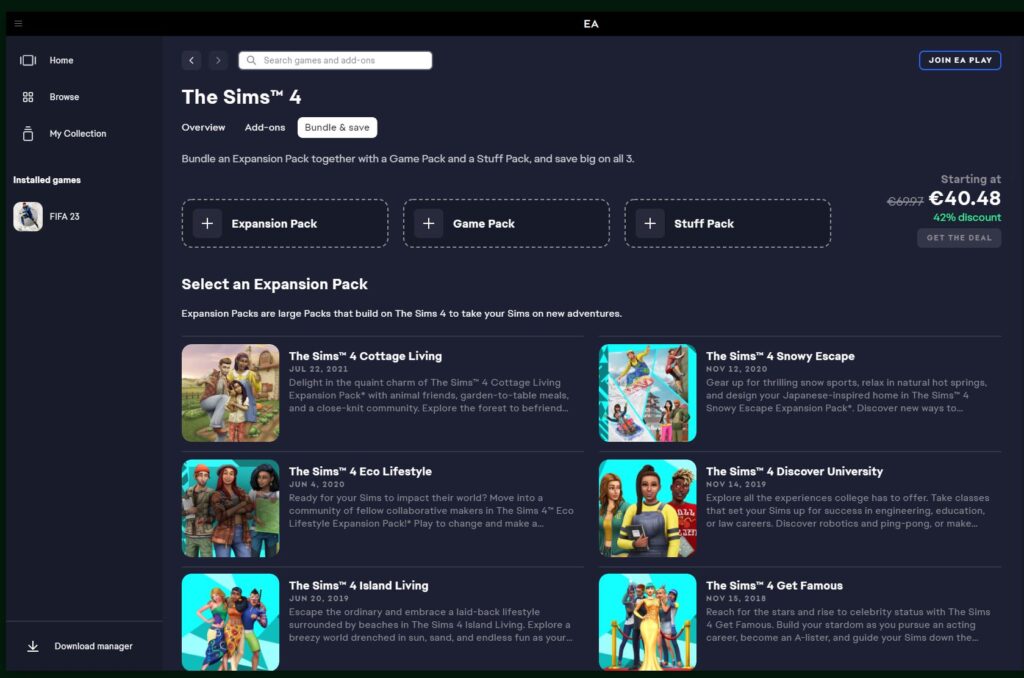
EA app has two different views that show you what you own and what you have installed
Click on the game in My Collection and then on Add-Ons to see what you own and what you can buy. Click on the pack to get more information and the buy option if you don’t own the pack.
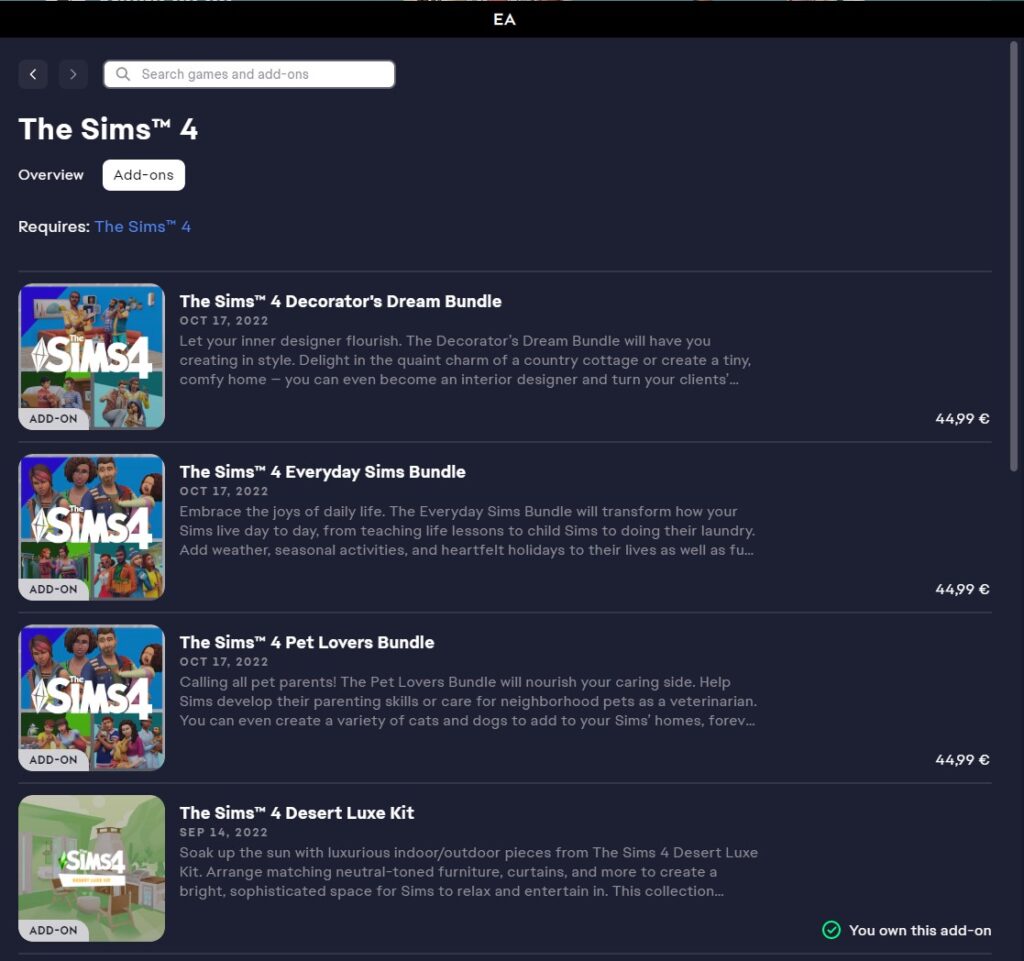
Click on the three dots in the upper right corner of the game in My Collection or on Manage on the Game overview and the choose Manage add-Ons
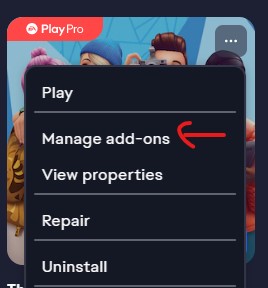
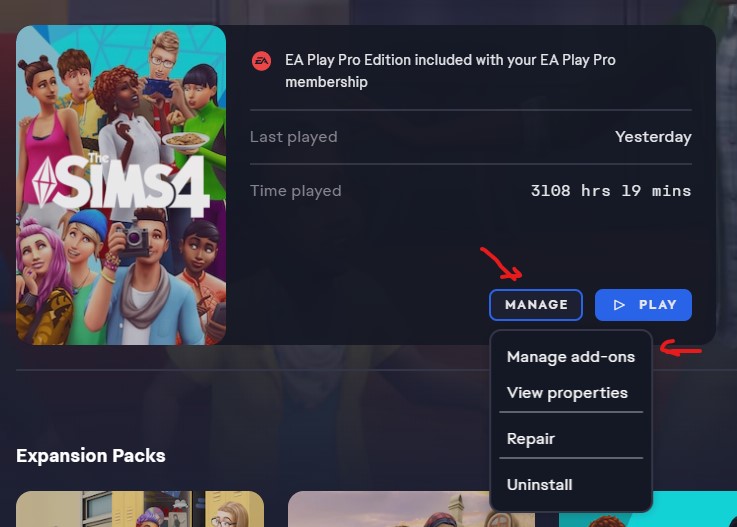
You will now see all packs and add-ons that you have installed. There are a few still missing from the list though. Unfortunately it’s not possible to uninstall or deactivate packs via this list.
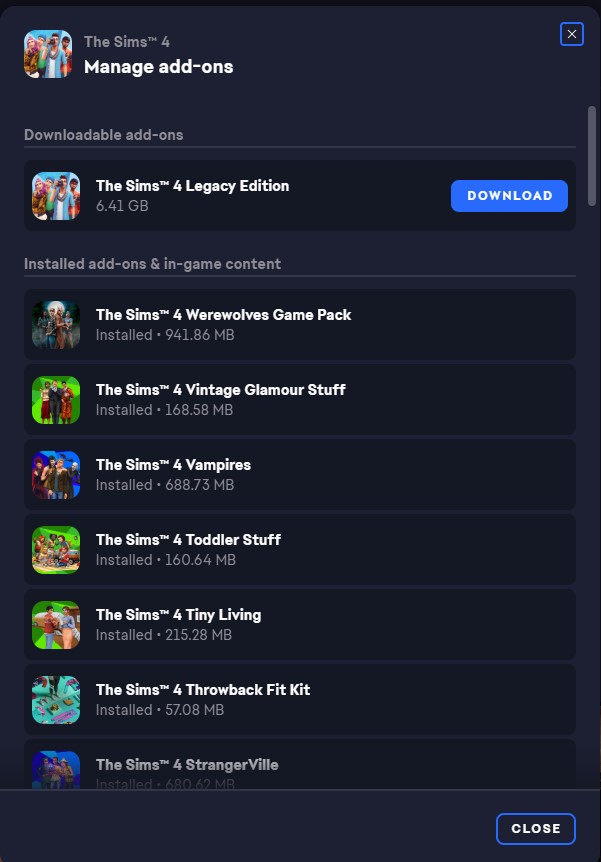
Especially mod users don’t want to patch their games right away but wait until the creators have updated their mods. Turn of automatic updates to prevent the game from patching automatically.
You can find more details here: Turning automatic updates on/off.
After doing so, put the game in Offline Mode and continue playing.
You can find more information on patching here: Patching.
There are several reasons why a pack isn’t not showing up properly.
- You logged in with the wrong account. Always use your Email address and not your user name.
- You bought the pack on Steam and not on Origin/EA app. To see all all packs you need to play through Steam.
- The payment hasn’t gone through yet
- EA app is displaying the entitlements wrongly. Try to delete the EA app Cache files.
There are several reasons why can be greeted with the message Buy Missing packs when you want to load a save game although they properly show up as bought in EA app.
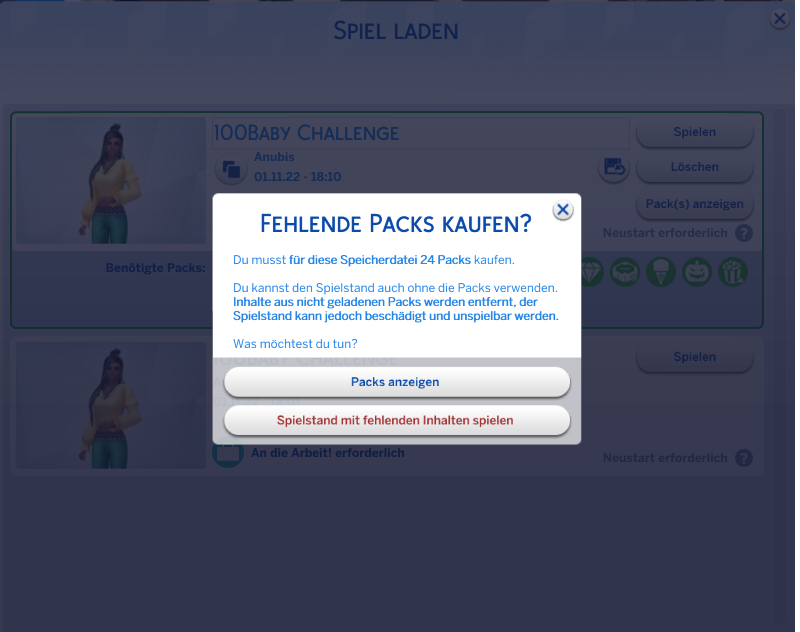

The following issues are known
- The packs are marked as unowned when you start EA app with no/blocked Internet. This does not apply if you play in Offline Mode or if the game loses connection while you play. Play the game through Origin or online. (This issue might be fixed)
- Packs are also not showing in online mode: Repair the game and delete the EA app cache files
- The packs are installed in the wrong place (Steam, CAS Demo)
- Die Packs werden auch im Online Modus nicht angezeigt: Repariere das Spiel und lösche die EA App Cache Dateien.
More Details here: Game Data Incomplete
If nothing helps, post at EA AHQ.
EA app currently doesn’t show all the extra content correctly. Neither in Add-Ons nor in Manage Add-Ons. In most cases they will appear in the game anyways so check your game.
Please be aware of these issues
- The 3 limited offers objects from for Cottage Living are categorized as base game
- The soundtrack is now available on Spotify (Sims 1-4 are all available)
If you’re still missing stuff, download Origin and check if you have it there. If not, contact EA Support.