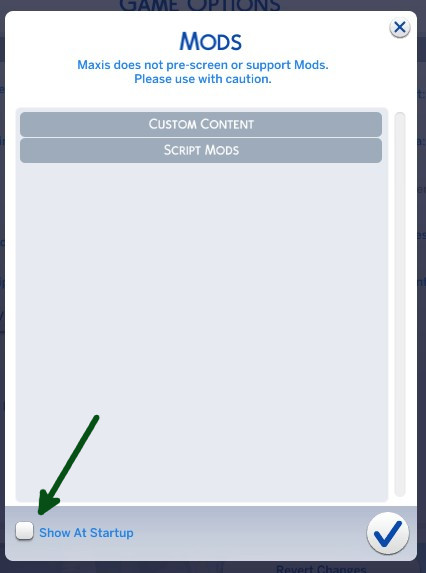Game hangs on loading
Problem
My game hangs on the initial loading screen and it takes forever to load.
All I see is a spinning plumbob. The game never loads.
Cause
There are different places where the game has loading screens and depending on where you encounter them the causes differ.
Do make sure your computer fulfills the minimum requirements of the game as depending on your specs, loading screens can get long in all cases if your computer is weak.
If you delete your cache files each time before you load the game, that can also lead to longer loading times as cache files have the goal of making things faster since not everything has to be loaded.
- Showing Mod list at startup (especially if you have a lot of Mods/CC)
- Outdated Mods/Custom Content.
- Father Winter doesn’t appear at Winterfest/ Endless Generation of Father Winter
- [Mac] Endless loading screen when trying to load a savegame (Patch 1.68.156)
- Large save games with lots of downloads can take a while to load.
- Outdated Mods/Custom Content.
- Corruption of the lot that you want to load initially.
- Large lots can take a while to load.
- Outdated Mods/Custom Content.
- Corruption of the lot
Things to try
Remove incompatible mods and delete your cache files. Use the 50/50 method to find the any outdated or corrupted mods
Put EA app in offline mode to start the game and only go online, if you really need the gallery.
A lot of files in the user folder have been proven to be an issue in the past. If your loading screens start to get longer, check the folders and move unneeded files (screenshots, videos, Library Sims and houses, music, not played saves games, ..) to a different location on your hard drive.
Hide the Mod lists that shows at the beginning of the game.