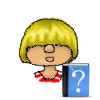Edge Scrolling isn’t working
Update
This bug was fixed.
Problem
While scrolling up, right, and left works just fine, down doesn’t work at all
Cause
You have to put your cursor to the proper position or the scrolling doesn’t work.
Also make sure that you are in full-screen or full-windowed mode. Edge Scrolling does not work in windowed mode.
In build mode, scrolling down doesn’t work at all and for scrolling up you need to make sure to not hover over the GUI.
Solution
Place the cursor on the edge of the GUI for scrolling down to work properly. It turns into a magnifying glass if you found the right spot.
This is for live mode only. In buy mode it doesn’t seem to be possible to scroll down.
Use the arrow keys instead